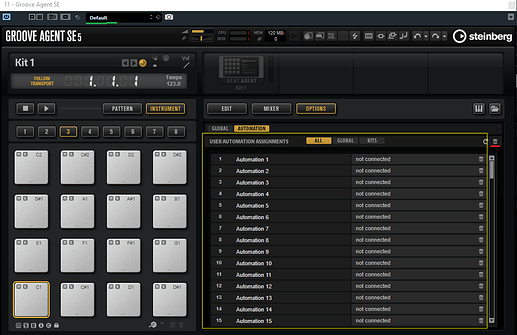When I want to edit one sample in selected mode in a pad it says:
Editing automated parameters in “SEL” mode affects all samples of the pad. Select “Forget Automation”" from the context menu of the control to enable individual sample editing.
Deleting all automation (trash-bin marked red ) and saving as default preset (green marked) doesn’t save empty automation list (marked yellow) instead it loads it again so I have to delete it manually every time in order to edit samples separately.
Is there any way or workaround to save empty automation assignments as default and get empty list on open?
Thanks
Hi
I am encountering the same issue. How would one edit the parameters of only one sample layer of a multi sampled layered pad in Groove Agent.
Very unintuitive
Have the same bug
I bought groove agent for this feature.
And its not working in my maine studio.i have groove agent on two other computer, and its working ther.
Also have alot of bugy problems with the instruments bowser, in all 3 computer.
I am having the same issue. If I select ‘forget automation’, it doesn’t unlink the two samples I am using. For example, if I adjust the volume control, it changes the setting on both samples. This is a real killer for me. The process in general is not good. I had to find a video online just to figure out that you could control the samples separately. It seems to me, the default should be separate controls with a simple one-click option to ‘link.’ Has anyone found a way to get this to work? Even is I delete all the automation in the ‘options’ menu as shown above, it still will not unlink the two samples. Super frustrating!
Wow! This was the solution! I do use the Midi Remote with two controllers. This is a really strange bug. I would have never thought of that in a million years. Why would the Midi Remote have anything to do with GA settings? I hope that gets fixed ASAP as layering samples in GA is new to me but something I plan on using A LOT moving forward. I definitely plan on still using my controllers as well so I think this is going to be an annoying and time-consuming work-around.
Thanks Grada!
You welcome  I think that at Steinberg are unaware of this bug, I brainstorm this recently when I needed round robin feature. If you are on cubase in the last 5 years you know that quality control at Steinberg isn’t at best shape so it’s by default that you will get something broken even in maintenance updates as well. I am lazy to deal with that explaining what’s wrong etc and invest more time to make this bug down the line since fortunately I find alternative for my drums few years ago despite the fact that GA is good.
I think that at Steinberg are unaware of this bug, I brainstorm this recently when I needed round robin feature. If you are on cubase in the last 5 years you know that quality control at Steinberg isn’t at best shape so it’s by default that you will get something broken even in maintenance updates as well. I am lazy to deal with that explaining what’s wrong etc and invest more time to make this bug down the line since fortunately I find alternative for my drums few years ago despite the fact that GA is good.
If you want to bother it’s better to open new bug thread with repro sequence or ask @Jochen_Trappe maybe he have some insight on the subject.
Good luck
Thanks for the info. I mostly record ‘real’/ acoustic instruments and drums. I like to supplement the recording with samples on the kick, snare, etc. I use my own sample library (and sometimes the samples included in Media Bay) and I was using individual sampler tracks for each kick, snare, etc., and sometimes multiples for each piece of the kit. This can make for a lot of tracks. Being able to layer multiple snares, kicks, etc. in one instance of GA is very nice. I can then have one instance of of GA for each part of the kit that I can them process individually. I recently got Slate Trigger 2 which basically does the same thing for me, but I like using my own made samples a lot instead of the same ones everyone else uses that comes with ST2.
I may try opening a new bug thread as you mentioned. It would be nice if this could be fixed so I can use my midi controllers without worry.
Thanks again Grada.
1 Like