Incorrect. There’s nothing to stop you using Ctrl/Cmd+Alt+Arrows to move by grid value.
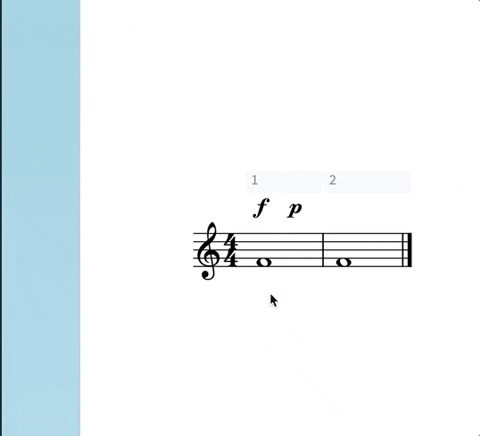
Incorrect. There’s nothing to stop you using Ctrl/Cmd+Alt+Arrows to move by grid value.
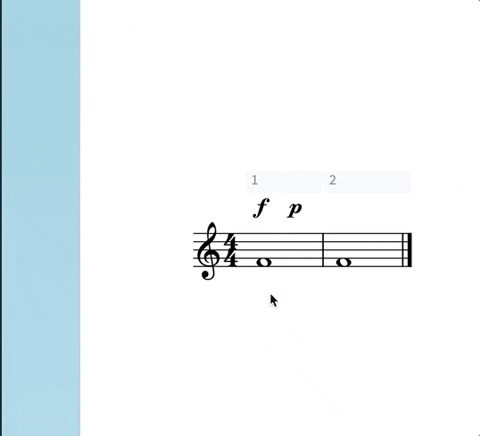
Ah, never used Ctrl-Alt-arrow for dynamics before. Neat-O.
Thanks, Leo. As usual, you’re faster than I am. But it’s good that everyone knows about cmd-alt-arrows!
I tried to look at the velocity track in the play mode, but realized dorico doesn’t support that yet.
One last hint:
The velocity track is the CC number which is assigned to your playback technique.
Let’s say you are using HALion violins.
thanks everyone. I figured out what is going on. where to start…
yes, it is ctrl-alt-arrow, I was using alt-arrow (or other equally wrong finger faults-- don’t hit the shift key ![]() ).
).
I noticed in pianoleo’s video (thanks), the grid was coming up. I’ve gotten used to hitting enter to start edit mode, but if you have a dynamic highlighted, it brings up the pop-over. you must be hitting numpad-enter (or maybe I remapped it ? ) . However, it isn’t needed; ctrl-alt-arrow will move the dynamic without being in entry mode (cool!)
As for the playback issue, this is a noteperformer problem. When I use the HSO template, I do get an fp effect. When using noteperformer, I think it analyzes that the f and p are so close together that it just gives you the latter dynamic.
But, if the tempo is slow enough, it can work; this might explain the inconsistant results people see.
I’m not hitting Enter. I don’t want to be in Note Input mode. The grid only appears because I’m using the shortcut that nudges objects by the grid value.
ah! you have the system track on; I thought that was the grid. my track is hidden. Now I’m following you , thx