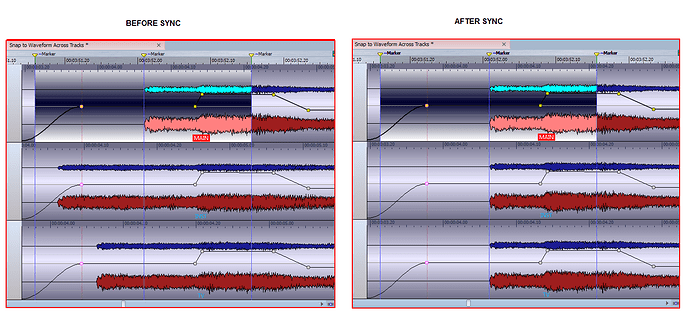Feature Request: Sync To Matching Across Tracks, similar to the Zoom Tab “Snap to Waveform” (which works great for quickly syncing down to the sample for edits even with non-identical waveform, but is a little limited with 100ms max search area.)
This request is to have this sync happen across tracks. I was able to do this in my previous Mastering Program (at least the first part below), and I miss having the function. My previous program did it with menu/key commands rather than Snap. The commands might be faster, but I think snap might work as well.
The first picture (Sync Type 1) shows a basic sync, with 1/2 second waveform search area on either side of the target (which is what the markers illustrate). In the sync, the bottom two are aligned to the top one. Because the lead-in time on the three files was different, the clip edges in the result will not line up, but the waveforms will.
The second picture (Sync Type 2) shows a more complex sync. The top clip was duplicated (with it’s volume envelope and plugins), and the files were replaced in the bottom two duplicated clips (replaced by INST and TV files, both of which had different lead-in length than the MAIN). So in order to auto sync to the top clip and keep the envelope points correct, those files need to be slid within the clips. I actually need to do this second type of sync much more often than the first.
It would be great if something like this could be implemented for quick alignment (especially of files replaced in clips), and null audition.