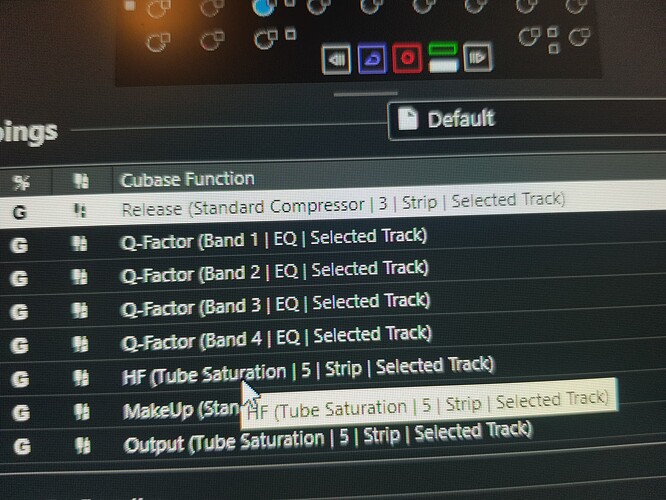see the “3” in Release (Standard Compressor), can we have this removed so that all the functions for the strip can be controlled via a surface without needing to stick to the same order in the strip. We can change things to Global and selected channel, which is amazing, but then things fall apart if we move strip inserts around.
Also, the compressor strip bypass can be connected to remote but non of the other strip plugins bypass can be.
1 Like
Being able to not have the “#” for the strip position would be amazing… with Cubase coded to send the data to the plugin regardless of position. and/or, simply having the same knob control whatever happened to be in that slot, for instance, switching out the distortion types, it wouldn’t matter it would still work. Being able to make this choice in the mapping, like the Selected Track focus and Global, would truly make this an amazing feature. Chanel Strip “Slot Focus” on/off and “Strip Fx” focus on/off, like compressor, tube, tape etc.
Slot Focus ON would make the assigned knob control whatever happened to be in that slot, regardless to FX.
Strip FX Focus ON would make the assigned knob follow the plugin it was assigned to regardless to slot position.
Thank you
1 Like
That would be great indeed!
I have good hopes since the channel EQ has been implemented this way which was not the case in the legacy generic remote. This is my biggest struggle with the generic remote.
Cheers,
Thomas
1 Like
Turns out I am wrong. Although right clicking them doesn’t bring up the option… simply doing the task makes the option available in remote mapping assistant.
This is awesome!!!
Record Enable Selected Track doesn’t seem to work for Midi tracks… but luckily if we scroll down Record Enable in Key Commands/Edit seems work for all.
This is now FIXED, in 12.0.40
Got to love Steinbergs unique way of tabbing things. Instead of having access to every page related to something together, we have to jump through various pages to other pages with different, some times easily to spot, sometimes not, button to press. Weeks into this and I’m still having to think… right where’s the option to get that page up again.
WHO DESIGNS THIS! Oh it’s fun really, it’s like a mad memory game!!!
Some mapping so far. Loving that the knobs can overlay each other. Those button squares on the knob are for the knob press.
I’d like to make this a feature request thread but I can’t edited the tags or title now.
Feature request Slot Focus ON/OFF, Strip FX Focus ON/OFF