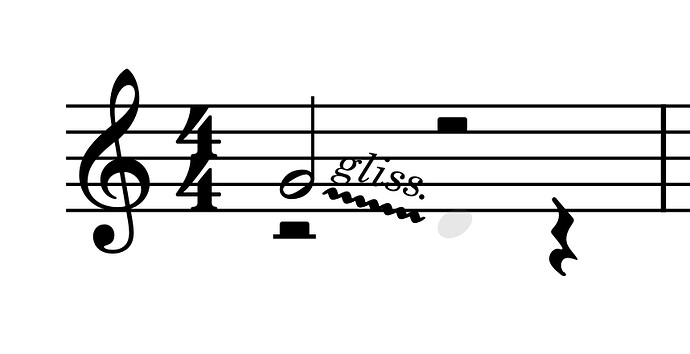Nor does everyone have Kontakt…
NotePerformer is not beyond the reach of most people, especially if one uses the program at $10-$12 a month. Once one’s monthly payments reach the total market price, one owns the program outright.
Just because it’s “only” $10 a month, doesn’t mean someone can’t afford it. Think about others.
YOU might be able to afford it, but $10 is a lot to some people.
The glissando line won’t appear here, because the 2nd note starts before the 1st note ends - rhythmically, based on their durations.
If you put the glissed-to note in a second voice at the rhythmic position of the rest (ie on beat 3), you should get a better result.
If you’re adding notations between notes in different voices (glissandos, slurs, etc) then you need to select both notes explicitly. If you only select the first note, Dorico will add the notation between that note and the next note in the same voice.
I did select both notes.
If I follow Lillie’s steps I get the following:
And this seems to be what you want.
(I didn’t remove the rests)
That’s what I need! Thanks so much! Also, is there a way to be able to use NotePerformer and Kontakt in the same file?
Hi @dakota95
Yes! All needed informations are in this very detailed video:
Please try to keep forum threads to one topic, so the title of the thread clearly reflects its contents.
This is helpful for people coming back to the thread in future, as the title and contents match and are clear.
Feel free to start new threads about other questions you have.
I messaged you!
@dakota95
One does not need Kontakt or NP to hear a gliss, but as Daniel said above, the gliss will be diatonic regather than move smoothly between the pitches. If NP is not affordable at this time, you can always use your imagination, which is what likely prompted you to write the gliss in the first place. The basic Sonic Playback Template (standard on Elements IIRC) will play back the gliss diatonically.
And regardless what it sounds like on the computer, you now have several ways to notate the gliss for live playback.
It is possible to obtain continuous glissandi over intervals as large as an octave using the [GM 072] Clarinet sound with the HALion Sonic VST that comes with Dorico 5.
Here is a project which demonstrates these glissandi:
Clarinet Continuous Glissandi Demo.dorico (515.4 KB)
Things to note about this project:
- The glissandi have the property Playback type set to Continuous.
- In the CC11 Dynamics expression map, under Expression Map Data, the Pitch bend range is set to 12.
- For the [GM 072] Clarinet sound in the HALion Sonic VST, the pitch bend (PB) DOWN and UP values are set to -12 and +12, respectively.
Well, I’m still having this issue despite me buying and using NotePerformer. The glissando refuses to playback.
Are you able to attach the project itself, Dakota, or at least save a copy, and cut that copy down to just the affected instrument and the affected bar(s), and attach that?
Well, I finally got the gliss to playback. However, it seems like NP wants to ignore my dynamics now all of a sudden. I’ve entered the clarinet part, and I just started working on the snareline part.
Africa (Marching Band).dorico (2.0 MB)