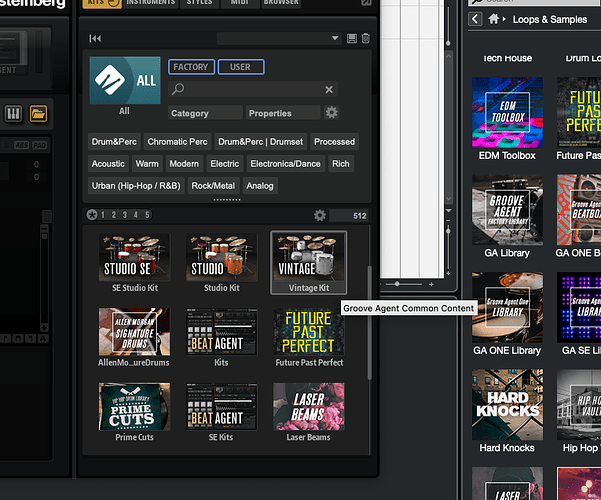So after the last automatic library update, my library manager no longer displays any of my content (it broke my setup). Customer support has provided no…umm…support, so I tried to reinstall my content manually from a back up. Most of the content was there, though I needed to find a few of the outstanding bits. The library manager problem still persists however and now my groove agent ONE content doesn’t work and is said to be in user sounds? It is placed in the exact location as it was prior to replacing. All the other sounds content seems to work despite library manager issue. Any ideas?
this has happened to be often. check other posts on this GA forum area. basically, clear it all out from GA and MediaBay. un-authorize. Re-download ad re-authorize. In my case on Mac is was a permission issue.
Thanks for the reply. All of my GA content works fine bar the 3 small Groove Agent ONE files. I think they may have been updated, but as my library manager doesn’t work, I don’t think the Download Assistant is recognising anything. As stated my content was fine, it was the library manager update that stopped recognising it. I can resolve permissions issues also without having to download anything new. I think I need to find out if there is a new version of these as they may be looking for an elicence though my GA is licensed in Activation Manager. I have quite a good sense of the ecosystem and usually end up fixing these kind of things (eventually). I got everything else back, so I won’t trip over 200mb.
So, I worked it out. Had to downgrade my library manager to read my sound content again. Then I removed and replaced the sounds using the library manager. The sounds are now registered and accessible through the media bay side bar and GA media bay dropdown as part of the Groove Agent SE library. I no longer have the user folder appearing in Groove Agent with the unregistered sign. Sorted.
Hi Diam, I have cubase 13 pro with GA5 and think I have the same problem you had. In mediabay there are a lot of red ‘stop signs’ and looking at the attributes they are all GA One kits and patterns. You say you fixed this by downgrading your library manager to read your sound content again - what do you mean by this? thanks
Hi Simon. I think you are referring to two separate issues. The issue with the red stop signs, is related to licences and activations, so you would need to look at which kits are having this issue and whether you currently own them. As you have Cubase 13, you may have some kits that I do not own. If you do own them it may be a case of looking at the other related threads as a few of us have had similar issues. It is usually fixable, but the support ticket service is unlikely to provide you with a solution.
The Library Manager needed downgrading as it simply wasn’t recognising my content from my SSD. This was a separate issue. Hope that sheds some light on things.