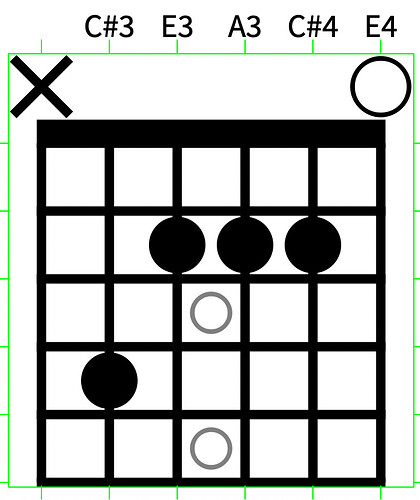hi
looks I’m going to find myself ashamed by asking but I didnt find chords over bass notes like a/c# or d7/c in the Dorico guitar diagrams catalog.
SeeWhat
Apologies if I’m rehashing old ground here, but Dorico’s chord diagram library isn’t really a library of specific chord diagrams with names like “A/C#” but instead a library of chord shapes, which Dorico knows are playable and which can provide voicings for particular combinations of notes produced by applying those shapes to the neck of a guitar with a particular tuning.
So if you type “A/C#” into the chord symbol popover, the chord diagram you get by default for a guitar with standard tuning does indeed have C# as its lowest note (unless I am very much mistaken):
Heh, are you testing my ability to read chord diagrams as a non-guitarist? ![]()
The default shape I get for B/D# with a standard guitar tuning is as follows:
I guess you have probably extensively customised your chord shape library? If you cycle through the different shapes, do you see other options?
[quote=“dspreadbury, post:4, topic:761905, full:true”]
Heh, are you testing my ability to read chord diagrams as a non-guitarist? ![]() [/quote]
[/quote]
No NO ![]()
[quote=“dspreadbury, post:4, topic:761905, full:true”]
The default shape I get for B/D# with a standard guitar tuning is as follows:[/quote]
I’m getting this shape also when starting with a New project
But in the project that Im working on NOT
not specialy
getting only shapes in root positions
when posting I was thinking more about a deep burried preference
Yes, there are some preferences in Note Input Options that affect this: take a look there.
resetting the Note Input Options to factory default allows new chords diagram to be correctly shown but doesnt refresh already entered symbols, you must manually cycle thru the shapes of the A major chords to find the A/C#
You may find the “Copy Shape to Matching Chord Symbols” command is useful if you want to quickly apply a chord diagram shape to a number of similar chord symbols.