Hello,
How do I half or double pause which are already written in the score?
As long as you have Insert mode turned on, Write > Edit Duration > Double Note Duration will double the rests as well as the notes.
I would like to change the value for the selected pauses only, like in Sibelius: select a pause, then select on a note value (1/8, 1/16 etc) and that’s it.
Is that possible?
If you, for example, want to turn a half rest into two quarter rests, you can achieve so by using force duration.
Enter the caret where you want to change the rests, turn on force duration, turn on rest mode, chose the note value you want and hit “Y” (could be different depending on your keyboard layout), or any note name.
It depends on what you’re trying to do.
Are you trying to move the following notes, like this?
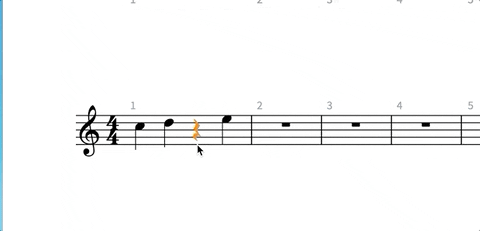
Or to divide the existing rests into smaller rests, like this?
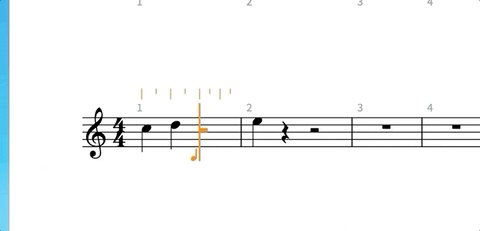
Or something else?
the second one =) … how?
Exactly as klafkid describes above. Unlike Sibelius, 99% of the time you don’t need to do this manually. Just put the caret where you want a note, and Dorico will divide the rests automatically.
ok, by the way I notice that I can move the caret by eights…what if for instance I want move it by sixteenths?
Either type the number of the note value you want (4 in this case) then hit Space, or change the grid resolution.
This:

to this:


ok thank you guys, this is what I was looking for
I also recommend not bothering about rests - this is one of the great advantages of Dorico (although some Head of Design from Musescore might think otherwise ![]() )
)
In Dorico you enter music, not the spaces in between them - just put the caret in the right position with the techniques Leo described and enjoy your rest-free life ![]()
This took 4-6 clicks in 2020. Does D5 have a simpler approach, say 2-3 clicks or less?
Welcome to the forum! I think you’ll have to be more specific. I’ve read this (4-year-old) thread, but I’m not clear what operation you’re referring to.
Looking at Leo’s second animation, I’ll take a guess that you’re trying to enter a note that would come in the middle of a longer rest. This is quite simple: Just place the caret where the note should start, and enter it! Dorico takes care of the rests automatically.