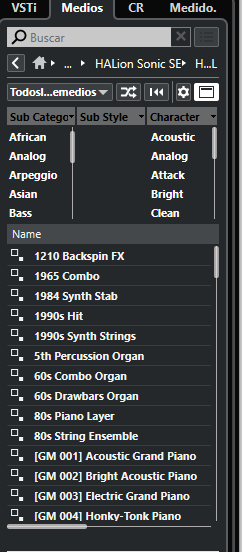Hi all,
I’m on Cubase 12 demo, and I can’t get the instruments to show up in Halion Sonic SE.
I have searched for a solution on the net but I have not been able to find it.
If you have any ideas or links where I can look, I appreciate it
Make sure you’re running the correct version (3.5.10) by clicking the Halion Sonic SE 3 logo to the top left. If you’ve used Halion Sonic SE 3 previously, it could be that an old VST2 version is still installed in your system. VST3 plugins have three lines (///) next to their names.

Please run the Steinberg Library Manager, and check if the factory content is installed correctly.
You can click the Details button to the right of each library to see where they have been installed. By default this is set to C:\ProgramData\Steinberg\Content\VST Sound
If everything is where it should be, try clicking the Rescan Disk button.
![]()
EDIT: If the presets still don’t show up, close your DAW and follow these instructions:
https://helpcenter.steinberg.de/hc/en-us/articles/115001720190-FLUX-Wavetable-Synth-missing-in-HALion-Sonic-SE-3
Thanks Romantique_Tp
I have been checking what you have told me, and everything seems correct.
- Version is 3.5.10
- It’s VST3 ///
- In Steinberg Library Manager it seems all ok (C:\ProgramData\Steinberg\Content\VST Sound)
- I have rescanned, exit and reopen Cubase and everything is still the same.
Hi,
How does it look like in the Steinberg Library Manager, please?
Hi,
I can see some HS files, which are not HALion Sonic SE, but they are HALion Sonic files. If you don’t have the license, they shouldn’t be there. But it still doesn’t explain your issue.
Could you try to double-click one of the HSSE *.vstsound file, please?
Hi Martin
Yes, I think I downloaded many wrong Halion files. The only one that corresponds to me I think is HS SE, I should delete the others.
I have gone to the folder whose content is as follows
Every time I double click on a file it appears
“No action was performed! The corresponding VST Sounds are already registered.”
Hi,
That’s weird. All looks OK, but the MediaBay in the HALion Sonic SE.
Can you see the files in MediaBay, please?
Hello
That is what appears in MediaBay


Hi,
Oh, I’m running out of ideas.
Could you try to trash HSSE preferences, please?
Win: %appData% Steinberg/HALion Sonic SE_64
Hi again
Sorry, I don’t know what means exactly trash HSSE preferences? I don’t know how to access HSSE preferences
Anyway, I clicked in reset attributes filter, (MediaBay) and it’s changed the look.
Was this what you were telling me?
Thank you for you patience
These should be there, they’re part of the newer NoteExp presets and the Hybrid library.
Sorry, I don’t know if I did it right when I put images thinking it was MediaBay. It was Media.
Now I send an image of the MediaBay that is accessed by F5
I wrote a complete guide to recovering presets for HALion Sonic and Groove Agent (SE and full). It sounds like you might just need to jump to the section labeled “4. Force HALion or Groove Agent to rescan for presets.” If that doesn’t work, start from step 1. Good luck!
Hello!
As indicated in Ultimate_Outsider guide ![]() I did rescan in groove and rescan in Halion, from that moment finally I could see the instruments in Halion
I did rescan in groove and rescan in Halion, from that moment finally I could see the instruments in Halion ![]() . Curiously, I had already done rescan before, but this time it worked. Thank you very much to everyone for your help!
. Curiously, I had already done rescan before, but this time it worked. Thank you very much to everyone for your help!
WOW! What an amazingly helpful walkthrough of Steinbergs procedures that are otherwise an unfathomble complicated mess!
Thank you so much for this. I have bookmarked your page as I know I will need it again in the near future as there’s too much to remember if you only install new stuff occasionally!
Thank you again!