When I place a semi-quaver rest and then follow it by a semi-quaver note, the rest I have intended to put down always turn into a quaver rest. This is driving me mad. Someone please help me fix this! Go to the YouTube link to see what I mean.
In Dorico, you don’t generally insert rests like in most notation software programs. Rests are instead auto-generated in whatever space is not taken up by notes. Do not think of “adding a rest”, instead think of “adding a note that starts on the second sixteenth subdivision” and the rest will appear automatically before it. The grid that you see is quavers by default, so you can only add new notes at quaver intervals. In the bottom left corner of the screen, you will see the “Rhythmic Grid” value selection which lets you choose how often the lines appear in the grid - as I stated, the default is a quaver. If you change that to a semi-quaver, then the grid lines will appear every semi-quaver instead and adding a note on the second semi-quaver subdivision will result in the opening semi-quaver rest that you want.
You might also consider using the computer keyboard (and possibly also MIDI keyboard) for entry in Dorico, as it is much more efficient than using the mouse.
Hey thank you so much! Though I still feel that adding a semi-quaver rest should not be as unintuitive as this(the space is where the music lies, if you get it), so pauses or breaks are intentional, not some void spaces that are automatically filled up. However, regarding the feasibility of Keyboard input, I still have to accompany it with the mouse isnt it? cuz I have to select the pitch after all.
Of course not. Assuming the time signature is still highlighted, type Shift-N to invoke the caret.
4 for semiquaver
Space to advance the caret by the selected rhythmic value.
B to input a B semiquaver.
Of course not. Assuming the time signature is still highlighted, type Shift-N to invoke the caret.
4 for semiquaver
Space to advance the caret by the selected rhythmic value.
B to input a B semiquaver.
You are right, if I choose to input with my keyboard it will be able to create a semi-quaver rest. But again, what baffles me is that why when I perform the same series of commands except for choosing the note with my mouse, the semi-quaver rest just cannot be created, it’s either a quaver rest if I put my cursor slightly behind the line OR no rest at all if I place my cursor slightly before the line. It seems like the mouse would not be able to align perfectly with the line to make a correct input.(i.e. in this case, I make a semi-quaver rest first and tried to input a semi-quaver note with my mouse right after).
That’s not quite the case. When I type a note value and then hit Space, I’m bypassing the rhythmic grid (that mducharme mentioned earlier). By hitting Space I’m not even creating a semiquaver rest, I’m just advancing the caret. It’s not until I actually input some notes that Dorico will automatically figure out where to put rests.
The one thing you can’t do with the mouse is bypass the grid, unless there happen to be smaller rests already on screen.
If I set the grid to semibreves, you can hopefully see (from the shadow notes on the stave, and from the orange grid lines that appear above the stave) that the only places that Dorico will let me click notes are on the existing rests in bar 1 and the starts of the following bars (I’m in 4/4, after all).
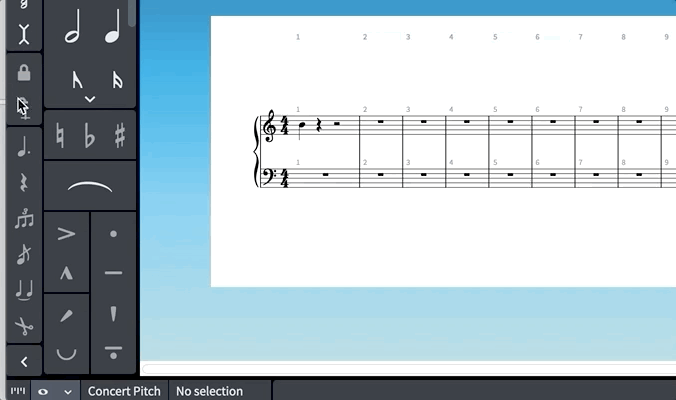
If I set the grid to semiquavers, you can hopefully see that Dorico will let me place any note value on any semiquaver anywhere in a bar.
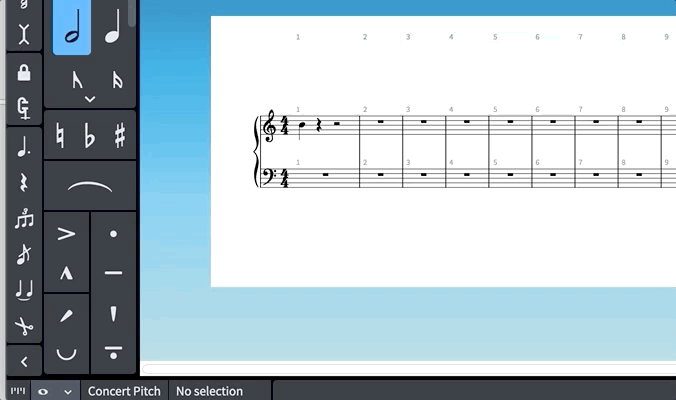
If you really want to, you can insert rests manually, using the mouse, but you have to do it using Force Duration, which is the tool that tells Dorico “No, I really know what I want and I don’t think it’s going to be what you do automatically”:

Most of the time it’s substantially quicker to use the grid, though, and preferably to work with a keyboard rather than a mouse.
Thanks to Leo as always for this thorough explanation! To the OP, I use the grid so often that I’ve made keyboard shortcuts (on the Mac, Dorico menu/Preferences, then choose Key Commands). 1 makes the grid into shorter note values, 2 makes the grid into larger note values. It saves a lot of time and now I almost never worry about rests. I just put notes where I want them, and Dorico figures out the rests automatically.
One of my favorite shortcuts is alt/shift/arrow (either forwards or backwards). This command makes your selected note longer or shorter by the grid value, incredibly useful.
There are also default key commands for increasing/decreasing the rhythmic grid resolution.
Oh yes, thanks - I should have said that!