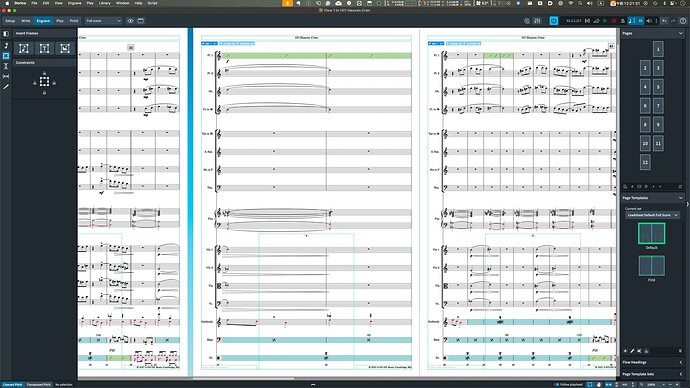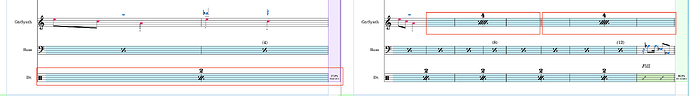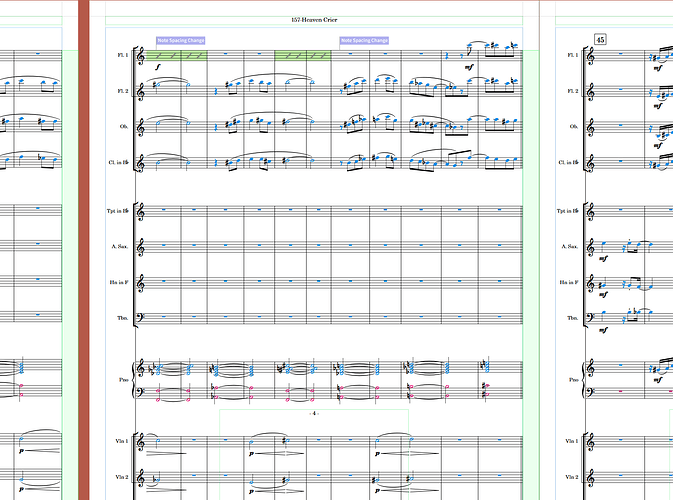I am getting a lot of these. Some are ridiculously wide, like in this screenshot. Some are too narrow, so the notes are squashed. In Finale, make it into note-enter mode to fix these. Also, refreshing the layout works, too. I can’t find any way to fix this in Dorico 6. Please help!
Can you turn signposts on? There’s probably a system or frame break there.
Page on the right almost certainly has a Frame Break. As Aaron said, turn signposts on.
Thank you for your responses.
Not sure what is signposts, but I have View → Signposts → Set All Signposts Show. Also, if I change the page size from Tabloid to Legal, it shows the correct size/spacing. As soon as I set it back to Tabloid, this weird width comes back.
Try to decrease the note spacing of this layout instead.
Thank you, that did work. However, that created unwanted accidentals to collide. Increasing the note space did not solve the issue. I hope there is another solution.
This normally never happens in Dorico.
Did you force systems onto one page or do you have a fixed bar casting off setting in your layout setting?
If you could post your project file, we could track down the issue without too much guesswork.
Thank you. I am not too comfortable posting the work, especially since it is still in development, but I am desperate, so here it is. Thank you for your time!
Oh, my file is too big to upload even when zipped.
Here is the WeTransfer link: Unique Download Link | WeTransfer
@madflute , I had a short look at your file and noticed an interesting placement of the page numbers in the middle of the screen.
I created a new Full score layout,
went to layout options, changed the paper size to tabloid, the Rastral size to 4 (as in your layout). I did not change the page margins. The new layout looks fine, spread nicely over 14 pages.
Sometimes, if things are messed up, creating a new layout will possibly sort things out.
You will find the new Full score layout at the bottom:
I’ll take the file off WT, once you have seen it.
[edit]
I looked a bit further into your layout.
Firstly re-applied your Leadsheet Page template (with the page numbers in the middle of the page). It worked well.
Then reduced page margins top and bottom to 10 mm - still fine.
Then changed the left and right page margins to 10 mm - we get the issue with the two bar page again.
So when increasing left and right page margins to 13 mm each the issue is gone:
[2nd edit]
It appears to me, that Dorico tries to keep the Slash regions (or are they Bar repeat regions?) on one page, that is why it breaks the page - without it being full. In this case only 17% full. I am not sure whether this might be a bug - or on purpose to keep those Repeat regions on the same page. I never use these Slash/Bar repeat regions, so there might be users with a better insight.
It is indeed the combination of overlapping 2-bar repeats and 4-bar repeats in the rhythm section parts that’s causing this. Dorico won’t split a 4-bar repeat in the middle of each four bar chunk, so that ties its hands when laying out the music.
Good catch, @k_b !
Wow! Thank you so much! Incredible! I had been a hardcore Finale user for 38 years. I wonder when I will ever get used to Dorico ![]()
Thank you again!
Actually, you are doing very well for a long term Finale user ![]() - as I did not see any manual overrides in your example score
- as I did not see any manual overrides in your example score ![]()
Thank you so much, @k_b ! You are so kind.
Unfortunately, the problem came back, and adjusting the margins with larger numbers is not remedying anything.
I did download your edited version. I will study it once I finish writing. The orchestra is waiting for the parts ![]()
You can send the part layouts to your musicians, as they wont show the Full score layout issue due to their different layouts.
Without changing the margins, it works also by inserting a Note Spacing Change for a few bars (here 3-7/8 instead of 4, almost nothing)
This won’t affect the note spacing elsewhere (the 2nd NSC is a reset).
It worked ![]() Thank you!
Thank you! ![]()