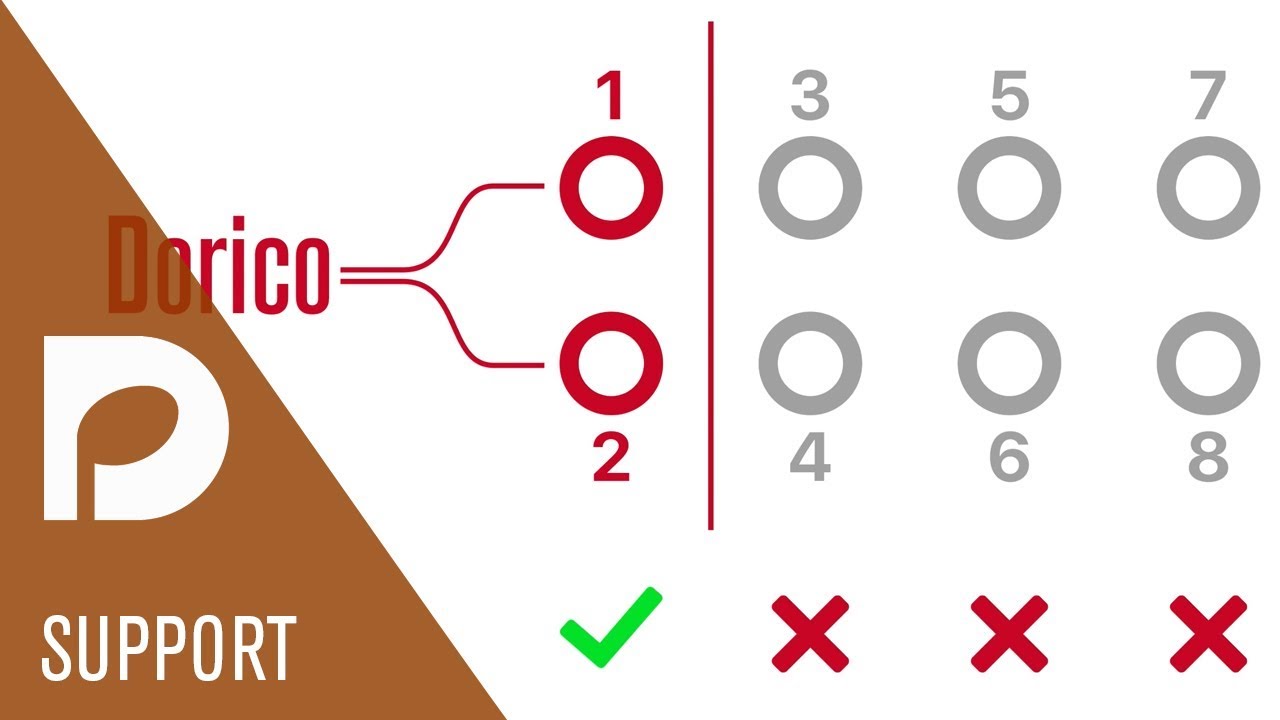Please can someone offer advice - I have purchased Dorico 4 Elements for my son but am struggling to download. I have used the Steinberg Activation Manager, have entered my licence code, all the bars have completed uploading in green. When I then try and open Dorico, the message pops up to say that I have no licence.
I am reluctant to un-install and re-install as I have already used the activation code.
Can anyone suggest what I might be able to do to resolve this?
If you start up the Steinberg Activation Manager on its own, what does it show you in the list of licences?
It shows Dorico Elements 4 in the My Product Downloads
That’s not the Steinberg Activation Manager - that’s the Steinberg Download Assistant. They’re two separate apps: one is for downloading installers and one is for managing the licenses of apps that use the new Steinberg Licensing.
The good news is that I can see from your account, Helen, that Dorico Elements is successfully activated in your account, but it’s not yet activated on your computer. As Richard suggests, if you run Steinberg Activation Manager, you should be able to click Activate to activate your Dorico Elements license.
Brilliant. I didn’t realise there was a separate thing. Let me look…
Thanks, both
Ok, so I’m going round in circles… I did download the activation manager before and I remember it showing up (all the bars in green) but now when I load it up, it says there are no licences available and to go to Download Assistant. But when I go into the Download Assist, it tells me that I have no licence available and so I go to the activation manager… and round I go
OK – you don’t need Steinberg Download Assistant any more, so just quit that. You definitely have the license in your account, and if the progress bars all went green, then there should be nothing more to do with SDA.
Can you try running Steinberg Activation Manager again, and signing out using the account menu in the top right-hand corner, then sign in again. You should now see the Dorico Elements 4 license appear in the main products list. Click Activate and then double-click the Dorico 4 icon (on your desktop on Windows, or in the Applications folder if you’re using a Mac), and you should be up and running.
Thank you so much! Success at last!!
My son is absolutely delighted and I really appreciate both your inputs.
Have a lovely weekend
Sorry that you had such a rough start. I hope it will be something closer to plain sailing from now on! As your son gets to grips with the software, he might find it helpful to spend an hour or two working through the First Steps guide:
Thank you.! This is really useful for a budding composer.
Unfortunately, we have since had further issues - everything is up and running, except there is no sound. I have asked my brother to have a look as he has Dorico Pro, but he uses a Mac and couldn’t work out the issue. My son’s laptop uses Windows. I’d really appreciate if you have further advice?
The first thing to try is to work through the playback troubleshooting video, which you can find here:
You are amazing! Thank you so much. The final part of the video showed me what to do. I have just had the biggest hug from my son. Really appreciate your advice.
You’re very welcome!