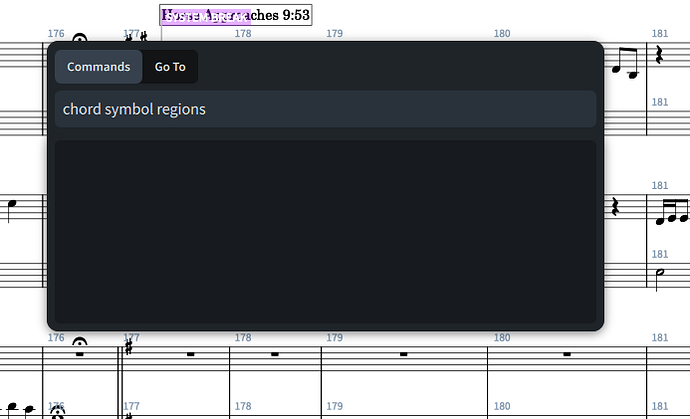Can someone remind how to add chord symbols regions? It’s amazing how much time I waste googling these things and then forgetting them again.
![]()
Shift Q is how you enter chord symbols. What does “reg Enter” mean? When I go to the jump bar and enter “chord symbol regions” nothing displays.
You have to choose which bars you want to turn into chord symbol regions first. After you’ve selected the bars, you can either a) type Shift-Q, write «reg» in the popover and hit enter; or b) open the jump bar (J), start writing «chord symbol region», choose «create chord symbol region», hit enter.
Wow. I never would have realized you have to highlight notes before the jump bar will allow to search for things.
thanks
Cooney, also as you might notice: googling is not the best option here. Ask in the forum and use the online documentation, this will spare you from frustration.
Dorico’s documentation is often frustrating to me because it often just explains the philosophy of the design but doesn’t tell you what to do to actually make something. The section on Chord Symbol Regions is an example of this. Steinberg
This is why I end up googling and looking for forum discussions. to answer questions. Often the jump bar doesn’t return results when I type in what I’m looking for. maybe because I need to highlight things first? I don’t know…. this program is powerful but it is not user friendly. I keep wasting all this time on what should be a simple thing, like not having a blank piano staff taking up room on my score. Why isn’t that just an option I can check? Now I have to go back though my whole score and create chord symbol regions for the piano part, but when I turn off the rhythm section function for the piano all the chords disappear and I fear I won’t remember where I had entered chords…..
The documentation is strictly structured (it is a Steinberg house style) and takes some getting used to. Each section is followed by a series of links (follow them). And use the search box (it is efficient)
The jump bar is context-sensitive. Creating a chord symbol region requires that you have a region selected, so the jump bar won’t show it as an option unless you have something selected.
To @Janus’s point, if you search for ‘chord symbol regions’, you do get an explanatory section – but right below it is a section of Related Links, and the first one is titled “Inputting chord symbol regions”. That’s also the second item in the list of search results, on the left.