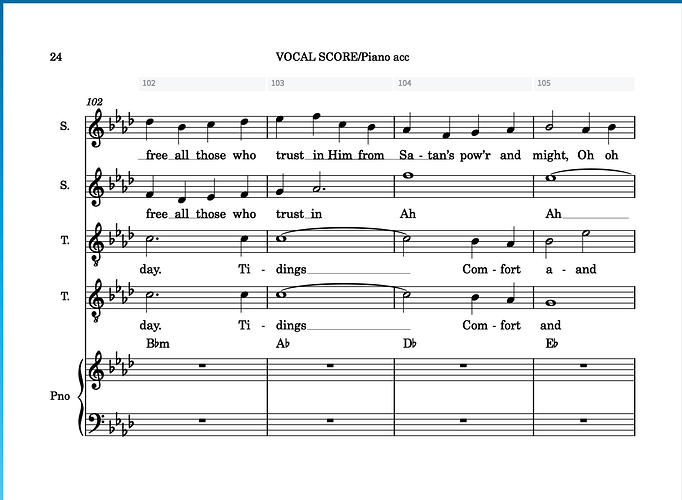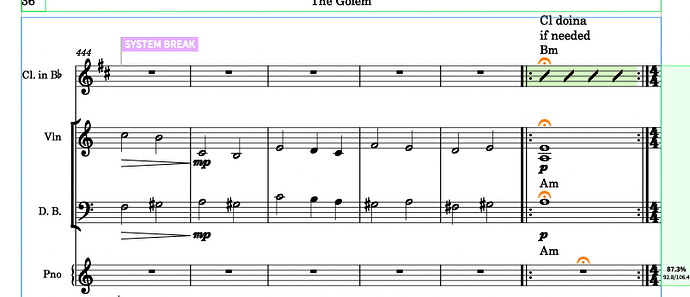Hello, I have the Hide Empty Staves checked, but as you can see from the screenshot, it’s clearly visible. Thank you
What happens if you hide the chords?
Have you made any manual staff visibility changes at system/frame breaks?
oh i bet that’s what it is: the chords, thank you. And no, I haven’t done any frame breaks, but I think this is definitely it
You can remove chords completely from the piano but I assume you know how to do that already and you need chords in other places.
Are you applying the option to the correct layout?
This has always been confusing to me because it doesn’t make very much sense. So regarding chord symbols, you have the options: Show in Full Score and Parts, Full Score Only, and Parts Only.
In this particular piece, if I select the options from the Piano in the left column, and I select Show in Full Score and Parts, the chords will appear above the Piano. But if I select show in Parts only, the Chords disappear.
I have the *Rhythm Section Only selected. Isn’t piano a *part and isn’t it in the rhythm section?
And if I select Full score and Parts, the chords will be above the piano, but that would make sense, since I have selected *Show for Rhythm Section.
I guess I want to know mostly why the chords would disappear when you select Full Score & parts. Thanks!
So how exactly does this work in a logical sense?
It was fixed when I hid the chords from the piano stave
Well that makes sense. Chord symbols would mean the stave is not empty.
(Glad you sorted it out)
What exactly do you mean? I thought Hide Empty Staves was a global thing in Layout Options.
Layout Options are layout-specific e.g. you could hide empty staves in some layouts (e.g. not the score). The setting is applied to layouts that you have selected in the right side of the dialog.
Exactly - Layout options are specific to each Layout. I looked at your post and thought “that doesn’t look like a Full Score layout… especially with the header vocal score/Piano acc.”
If your score specified showing chords only above the top part, you would not have them preventing empty staves from hiding but the parts would be fine (except perhaps for multi-measure rests)..
ahhh, so let’s say I wanted different vertical spacing, I could do that precisely in Layout Options but if I only wanted that affecting the piano, I’d select that right side dialogue?
Got it!
Exactly
Can someone help me with a similar problem? I just want the piano part/staves to not appear when there are no notes entered. The piano part is displaying chord symbols and so Dorico won’t hide it when I want it hidden. I don’t really understand the solution discussed in this thread. I want chords to appear in other pages of the score when the piano is playing. Attaching example…
I don’t know how to hide chords and I don’t want to hide all the piano chords, just chords when the piano is not playing. And I don’t want to manually go through a 200 page score manually hiding chords. I wouldn’t even know how to do this efficiently…
On the left side of Setup mode, right-click on the Piano player and choose Chord Symbols > Show in Chord Symbol and Slash Regions. Then wherever the piano has written notes, add a chord symbol region. (Shift-Q reg Enter, or find it with the Jump Bar) It’s not automatic, but quick enough. The chords will also appear automatically above any slash regions, of course.
Thanks. I am disappointed and surprised if this is the only option. I don’t want to have to go through the entire score adding slash regions. This will take me a long time. Dorico designers seem to pride themselves in having all these stylistic things automated through global settings. Why would you want chords to display over empty measures?
I don’t personally work with chord symbols all that often but I can already think of edge cases where the extra degree of manual control would be appreciated. Just to be clear about terminology: you don’t need to add slash regions, that would be changing the music. Chord symbol regions don’t print by themselves and look like this:
You can select a long passage and smash a single chord symbol region across it. You can also copy & paste them. Even in a score of 400-something bars, that’s a matter of minutes at most.
If you work on the Piano part layout rather than score it is likely to be even quicker.