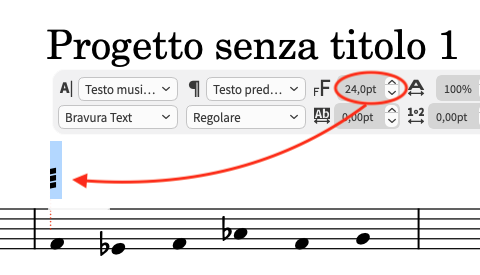Hiya!
Trying to do some aleatoric stuff here, and I want to hide the stems so it’s just the noteheads and tremolo symbol. When I try to hide the stems (since I don’t want the “quarter-note” value so to speak), it gets rid of the whole tremolo marking too. Is there a fix to this?
Thanks!
1 Like
This is definitely a “fudge” of a workaround.
It might possibly change the number of beats in the bar, but it achieves the appearance you described.
- In a bar which is long enough to contain six quarter notes (or more), enter the six notes as quarter notes.
- Select all six notes and apply the tremolo marking - the noteheads will change to half-note noteheads.
- Press “5” to change the “real” value of the notes to eighth notes - various rests will appear between the notes.
- With the notes still selected, go into Engrave mode.
- Open the Properties panel.
- Under Notes and rests, enable Hide stem.
- Select the rests.
- In Properties > Common > Color, change the opacity to 0%. You might wish to set the rest position to outside the staff.
1 Like
@ejankowski
Ciao,
…oppure puoi fare così (escamotage):
-
In Tipografia seleziona la musica e nel Pannello proprietà accendi Nascondi il gambo
-
In Scrittura seleziona la prima nota (Fa) poi con Shift+X (Mac) inserisci (col tasto destro del mouse) il Testo musicale scegliendo il simbolo del tremolo a 3 e imposta il font a 24

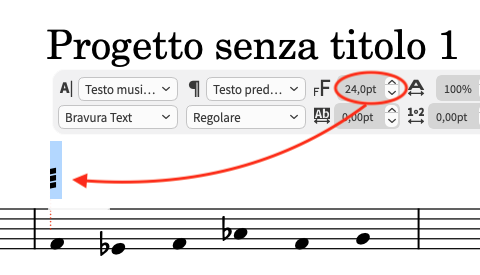
Ripeti l’operazione sulle altre due note
(Fa e Fa)
- In Tipografia posiziona i segni di tremolo.

In questo modo non dovrai modificare la frazione di tempo e l’audio sarà Ok.
…purtroppo è un’escamotage ma per adesso accontentiamoci.
Buona Musica.
2 Likes