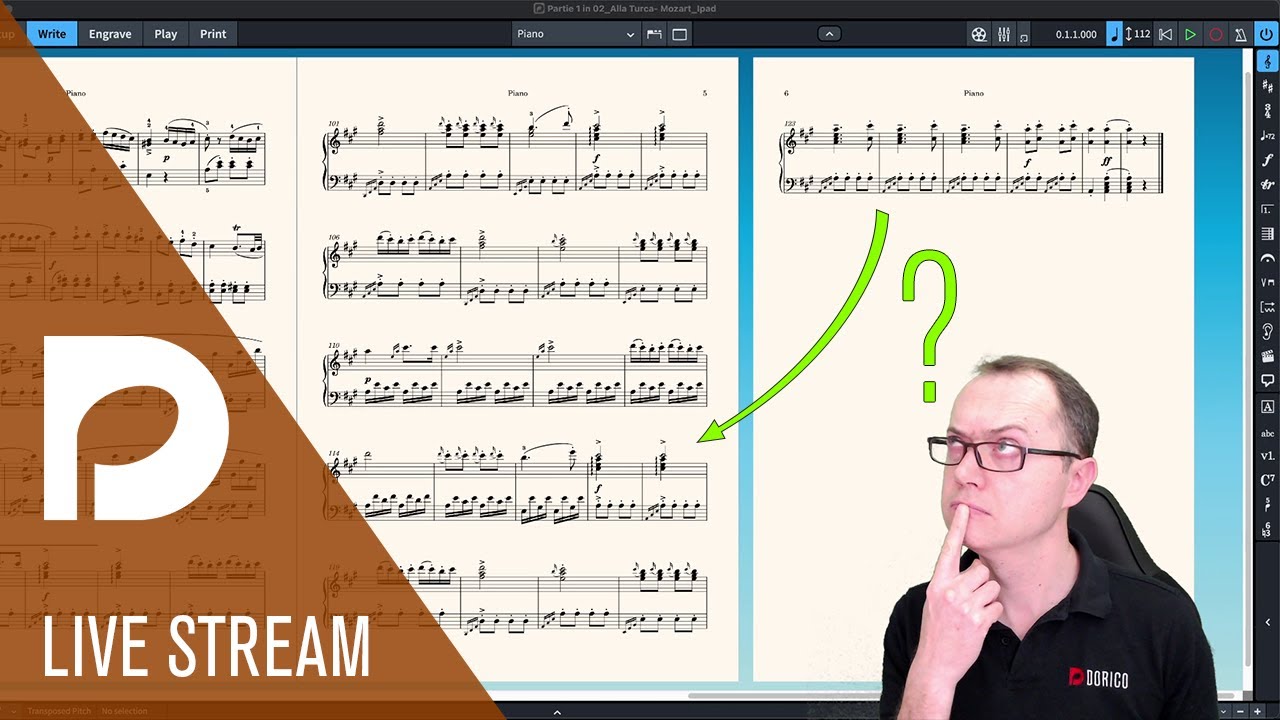After getting Dorico 3.5 (because Sibelius wasn’t making upgrading easy at the time ![]() ), Sibelius decides to offer an ultimate perpetual license upgrade at a very decent price.
), Sibelius decides to offer an ultimate perpetual license upgrade at a very decent price. ![]() My work plays back better and there are some nice improvements in Sibelius. However, the license keeps being annoying.
My work plays back better and there are some nice improvements in Sibelius. However, the license keeps being annoying. ![]() I understand that’s supposed to be changing along with Dorico’s. We’ll see.
I understand that’s supposed to be changing along with Dorico’s. We’ll see.
Then there’s this cool plugin called Graphical MIDI Tools 2 (GMT2) for Sibelius that’s supposed to be something like Dorico’s Play mode. I may fork out the dough for GMT2, but if I can do it in Dorico, it’s just easier to import a Sibelius file through MusicXML and do it that way. But I’ve never really needed to because Sibelius has internal ways to play notes as one would like…most of the time.
I like the thinking underlying Dorico. My frustrations with Dorico lie in two places: note input and writing/engraving. Note input is probably still a problem for me because I’m so used to Sibelius. So that’s probably a matter of practice. I certainly hope so. But I haven’t found a way to adjust engraving or writing so that it’s not messy with staves running into each other and notes overlapping. I’m hoping that’s fixed in Dorico 4.
Dorico 3.5 is nice looking, and I love how one can switch between modes while it’s playing. I like Dorico’s included choir.
I think Sibelius and Dorico should just accept that it’s probably cheaper and certainly all around better (incomparably faster sound loading and playback) for their users if they were to ship their notation software with Arne Wallander’s NotePerformer 3 sounds instead of their sound sets and figure out how to make NotePerformer work even better together. No offense to Avid or Steinberg or HALion. You really gotta hand it to Arne. (Full disclosure: I don’t work for him nor even know him personally nor am I getting ANY benefit from acknowledging the genius of NotePerformer playback).
I end with one observation, a situation for which I am very grateful: Dorico’s development has been the best thing to happen to Sibelius users. The competition has made Dorico great and has pushed Sibelius to be better. (Hopefully, Sibelius will keep learning from Dorico and give up the subscription model altogether).
Just my 3.5 cents. (Blame it on inflation. ![]() )
)