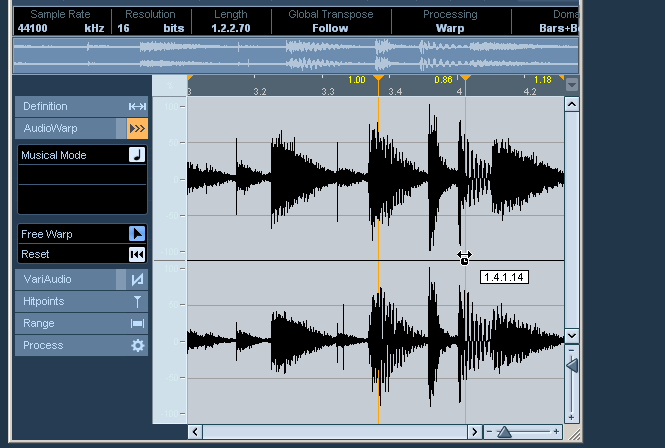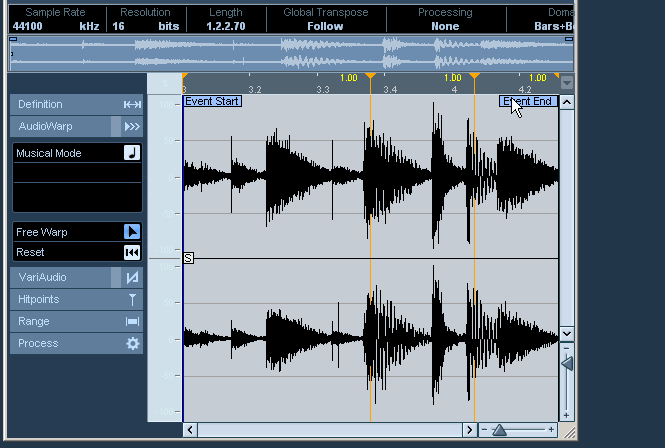Yes, like I said in the original post, the problem is the fixed warp tab at the end of the clip in Cubase’s free warp mode. Also, while I agree with @MrSoundman that the Ableton example is, in a sense, more “disruptive” to the clip, the fact that everything possible in Cubase free warp mode is possible in Ableton, but not vice versa, means that Cubase seems to be imposing unnecessary constraints when it comes to free warping.
After thinking about it, I believe the design choice to have the fixed warp tab might be related to the fact that warped clips in Cubase may or may not be in musical mode, whereas in Ableton, all warped clips are always in musical mode. It’s just a theory, and I could certainly be wrong, but here’s my reasoning:
You can’t have a “musical mode” without an “abstract” timeline that allows you to define the locations of bars and beats in the clip independent of the current project and the current tempo. This abstract timeline is what you see in the Definition tab of the Cubase Audio Editor, and it’s the only timeline you see when you warp clips in Ableton.
However, unlike Ableton, Cubase also allows free warping to occur on a “real” timeline, against which the audio can be stretched arbitrarily to match actual locations in the current project at the current tempo. This real timeline is what you see in the AudioWarp tab of the Cubase Audio Editor. (Apparently the Cubase 9 manual calls the abstract timeline the “audio definition grid,” among other names, and calls the real timeline the “project tempo grid.”)
While free warping without fixed ends makes perfect sense both for clips in musical mode (which is what Ableton does) and for clips that aren’t in musical mode, it only makes sense on an abstract timeline and the real timeline, respectively. Put another way, it doesn’t make sense to be able to specify the overall length of a clip on a real timeline and remain in a well-defined musical mode. Note that it does make sense to perform free warping of clips in musical mode on the real timeline if the overall length of the clip can’t change, because regardless of how the clip is internally warped, the information necessary for automatic adjustment of the clip to the project tempo will be maintained.
Because Cubase’s free warping only occurs on the real timeline in the AudioWarp tab, maybe the design decision was made to add the fixed ends so that clips in both musical mode and those not in musical mode could be free warped in the same way, on the same timeline. I admit that doesn’t really explain why the fixed ends are required when the clip is not in musical mode though.