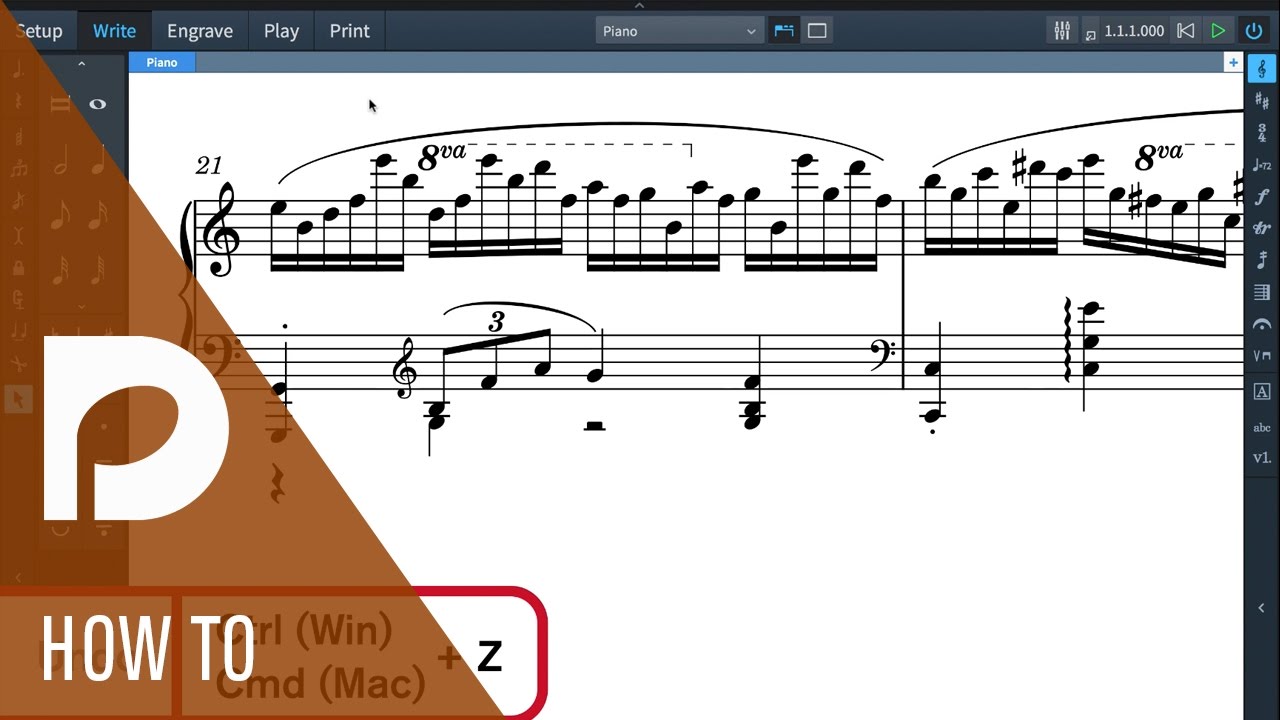Somehow Dorico decided to put a whole note in my score and I cannot delete it. I tried clicking on the note and pressing delete and also tried pressing backspace, both to no avail. This is a note that doesn’t belong anywhere in the staff. When I entered a fermata for the last note in the measure Dorico generated an additional fermata over the whole note.
Sorry, it’s a half rest not a whole note, but still a problem that I can’t delete it.
Hi @BobS
You created an extra voice (the green one, probably “Up-stem voice 2”) in the lower staff, and Dorico shows the rest of the remaining blue voice (probably “Up-stem voice 1”) in the lower staff (that had some music before).
You can
- select the rest and from menu Edit choose Remove rests (only available in Write mode),
- or tell Dorico specifically to change the green voice into a blue voice (if you select one note you can see which voice it is assigned to, in the lower left part of the window).
To change the green voice (probably “Up-stem voice 2”) into a blue voice (probably “Up-stem voice 1”) you can select the bar in lower staff, right click, Filter (Select only) → Voices/Up-stem voice2 , then right click → Voices → Change Voice → Up-stem voice 1
Tip: In Dorico Preferences/Colors you can also see/change the colors assigned to voices. Check them, as I only have guessed the voice assignments of your screenshot ![]()
Also see this (for another method, using V to cycle through active voices on the staff):
And I suggest this very helpful video by @Anthony_at_Steinberg :
EDIT:see here for a most recent video on the subject, as Anthony reminded in his post below (Thank you Anthony!):
Point of accuracy, @BobS: “Somehow I managed to generate a whole rest note in Dorico” would be the legitimate thing to say. (Dorico’s “smart,” but not that smart! It doesn’t just generate things.) This matters, because it grounds us in the fact that the software isn’t “random,” and it’s on us as users to understand it.
@Christian_R has insightfully and generously — as is his way! — given you insight as to how you did this, along with links to some excellent resources worthy of study.
This solved my problem of the unwanted half rest. And the video also explained the voices more clearly. The one thing that puzzles me is that when I enter voice 1 on, say the top staff, the stems are down even though the indicator for voice says they will be up. Once I enter the second voice the stems for voice 1 automatically change to up direction. (I’m doing barbershop music.)
Up voice and Down voice can be (unnecessarily) confusing.
Stem direction depends on whether a voice is on its own, or there is another one present.
Another point of terminology, hoping to head off future misunderstanding:
That is not a half rest or a whole rest in the screenshot, but a bar rest. The difference is that it centers in the bar because it covers the entire bar (regardless of meter). Same symbol, different function.