Hello,
I am using Dorico Elements 3.1
a very simple task, quite a standard situation, still I seem to be unable get this result:
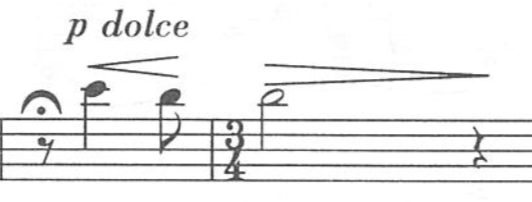
Hello,
I am using Dorico Elements 3.1
a very simple task, quite a standard situation, still I seem to be unable get this result:
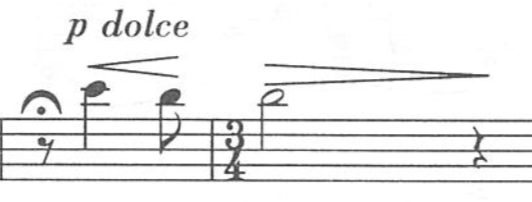
I’m also looking for the answer.


Perhaps someone will be able to help you but I have to say that in project after project, I find I’m having to fight Dorico over dynamics and wasting a lot of time. Trying to replicate mainstream scores is often a struggle (and in Pro as well as Elements) and working on an Urtext edition (if only for my own use) can be a frustrating business.
I think the Dorico team have made a rare misjudgment in this area (things like tempo markings can also be annoyingly restricted) and I hope they’ll look at it again as a matter of urgency.
I have faked it with Shift-X text in italic, like here:
p dolce
Still the dynamic mark itself “p”looks rather ugly in Academico bold italic.
One can not really hide the fact it is a fake…
I have faked it with Shift-X text in italic, like here:
p dolce
Still the dynamic mark itself “p” looks rather ugly in Academico bold italic.
One can not really hide the fact it is a fake…
k_b, there’s no good way around this in Elements. In Pro I’d set the grid value to something very small (a demisemiquaver, probably) then add the “p dolce” fractionally earlier than the crescendo then drag into place.
EdmKlw, you can do this quite easily:
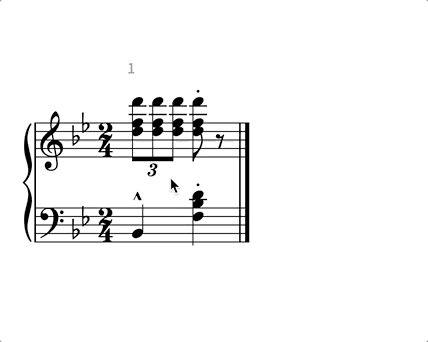
I am using Dorico Pro.
Pianoleo, that’s a good idea, thank you. I’m trying to do that. I’m curious if it’s played accordingly.
You can use Bravura Text and the SMuFL p symbol.
One might argue that it makes more sense for the p and hairpin to be aligned, and the dolce instruction written separately.

I think if it is too narrow for the text and hairpin, there must be the possibility to introduce a line break.
For example, a line break in front of suffix/preffix.
In Pro, of course, one can use the Engrave Mode to move the items. Elements, no.

But this is manual work and editing is necessary for each flow.
If you meant for each layout, then no, you can (and should) use Edit > Propagate Properties.
Thanks Ben, can I use a SMuFL symbol in Dorico Elements - i.e. in the Shift-X popup?
In Pro, of course, one can use the Engrave Mode to move the items. Elements, no.
duelingDynamics.png
Derrek, I am on tour for a month, so I can only use Dorico Elements during that time (installation on MacBook Pro)…
So you would likely have to use your solution until you got home; I understand. Some day, when the successor licensing scheme comes out, you will presumably no longer have this difficulty.
yes, at the moment I can live with it…
It’s ridiculous that people think it’s defensible to have to use workarounds for something as simple and commonplace as this. There are lots of good things about Dorico but this isn’t one of them.
I wonder how commonplace this structure is. If somewhere down the road(map) the Dorico Team decides to let one use a RETURN to stack dynamics, that might work out; but I expect making this something like an Engraving Option would make for more work (canceling it where not needed) than it saved.
It surprises me how often users want to make everything automatic–and the stuff they want be in the very next release (and available for free in Dorico SE). I should probably not be surprised. I will trust the Team to evaluate suggestions and work them into their roadmap as they deem appropriate. They have done an amazing job to date.
Thanks Ben, can I use a SMuFL symbol in Dorico Elements - i.e. in the Shift-X popup?
As far as I know: If you can select “Music Text” in the Character Style menu: If not, you can still select the char and change the font.
On the broader topic: Once you’re into the idea of stacking lines of dynamic text, then that’s hardly distinct from separate items. As said, outside of 18th-century Naples, ‘dolce’ or other instruction is not really a volume level.
This is not something I’d consider as being a stumbling block or obstacle to productivity. Mind you, I’m used to Finale, so … low bar. ![]()
