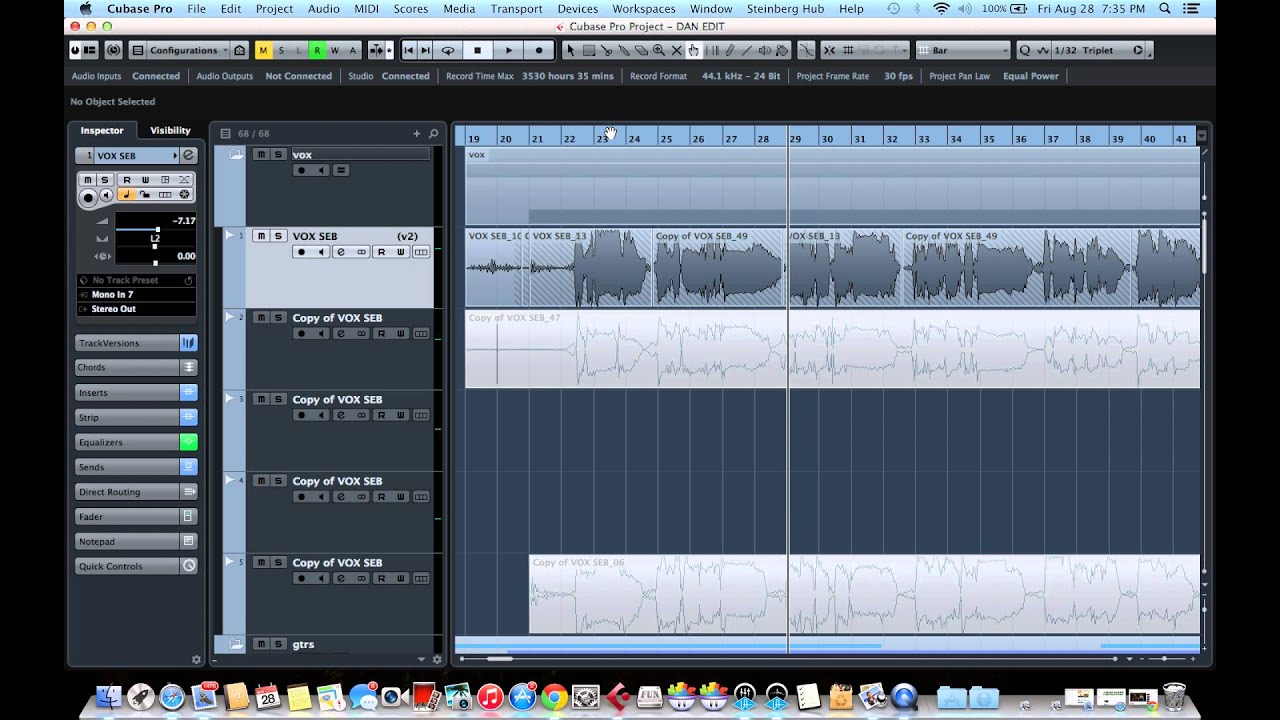If I have multiple drum takes and use lanes I can use the comp tool to get a good take, and then use crossfades
because cubase has overlapping takes, so it has something to crossfade with
however,If I do it all with trackversions, it seems convenient, like this:
but how can I then do crossfades? does anyone know?
Does Project menu>Track Versions>“Create Lanes from Versions” not help get you where you want to be?
Thanks for the reply
actually this is all in my head so far, so maybe there is no issue even though I imagine there will be.
Regardless, if I am correct, using the the “create lanes from version” will give all of the different track versions on different lanes, however the one I have edited together by using track versions, like in the movie I linked to, will be a full finnished edited take, and thus, when Im back on the lanes, there wont be anything to transition to, as it will all be placed on the same lane. Do you understand?
At the moment, Im thinking that I have to use the lanes, to be able to crossfade, properly, but I might be wrong. it would be good if I was
Adam’s reply is correct 
In fact, the audio either side of the “cuts” is still there, so can be crossfaded.
Thanks for the response guys!
Using the delete overlaps should have no point when using the track version method described in the movie I linked
to, rather I should delete the trackversions I am not going to use.
BUT if, like you said vic_france, the audio is still there despite the cuts, even when copied into track versions, then crossfading should work. But that’s exactly what I wanted to know. do you know if that is also the case?
because since both of you talked about deleting overlaps Im having the idea that you are both talking about how it works with lanes
thanks again
If you copy one section of an event from one version and paste it on top of another event in another version (as detailed in the video)…you have created an OVERLAP.
Before you can cross fade these sections together you must…drum roll please… DELETE OVERLAPS
Well I would say that in the video He does NOT paste the events on top of each other when he creates the comp drum track, he cuts exactly when the bars shift so they are exactly lines up, which should have no overlap.
BUT, I found in this video
Where he describs exactly my problem and he describes the solution for it, which is to simply use the technique of extending the events by using the mouse and klicking and dragging from the right corner of the event, dragging the event out like this, creates an overlap, and now I can crossfade. he does however not use delete overlaps 
however, it might be true that if I extend these clips so that they overlap, and then delete the overlaps, that I can still use the crossfade function because cubase simply is clever and wise 
thanks for all the help
Look at the video more carefully…he does in fact paste on top…don’t argue with me 
haha, this can go on for a while  you use a new concept now, “paste on top”, what do you mean with that?
you use a new concept now, “paste on top”, what do you mean with that?
and what does that have to do with deleting overlaps? we need to sort this out now, or perhaps we don’t…
I refer to what goes on at 11:15 in this video