After I installed cubase12, I forgot to cancel the activation during the system upgrade. When I installed cubase12 on the new system, there were two activations in the activation. How can I delete the activation on the old system?
Managing your licenses
You can check the status of your licenses using the new Steinberg Activation Manager software, which will be automatically installed when you install software that uses Steinberg Licensing. Steinberg Activation Manager lists your licensed products and allows you to activate them on your computer, or release a license if you want to activate on another computer.
If you need to release a license from a computer you no longer have access to, our technical support team can help.
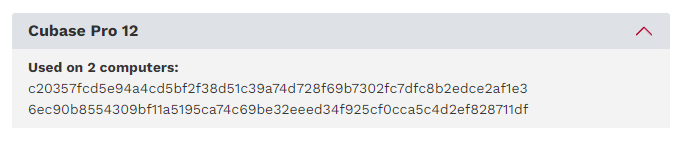
From the official website, I now have two activations, but I don’t know which one is new and which one is old. The old one is the activation before I reinstall the system. Now I need to delete it. If you can, please delete it for me. Or please tell me what I should do to delete it.
It doesn’t matter which one, because you will simply activate it if you need to.
Please read my profile.
How can I contact the technical team?
Thank you very much.
I have same problem. I’m from Rwanda. how can I contact technical team?
