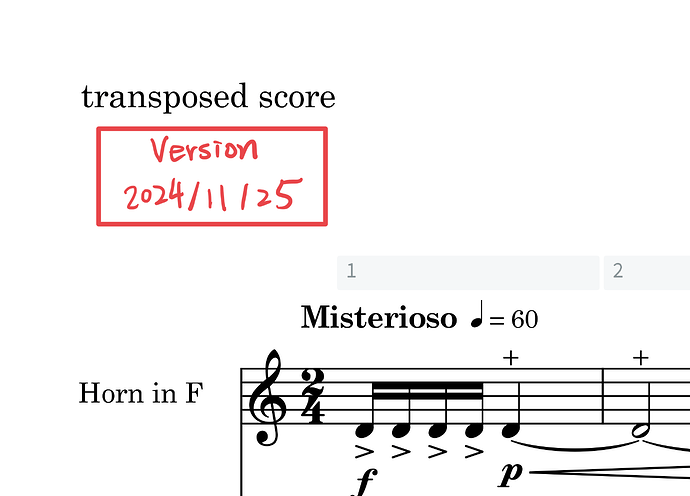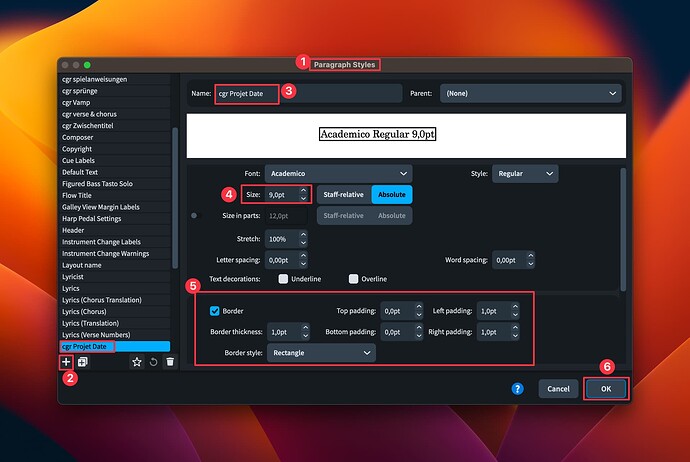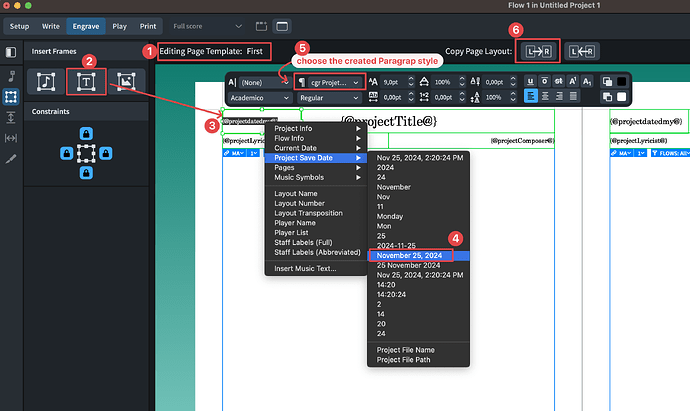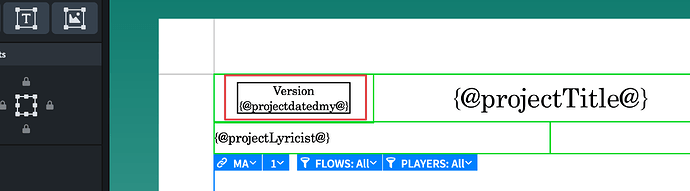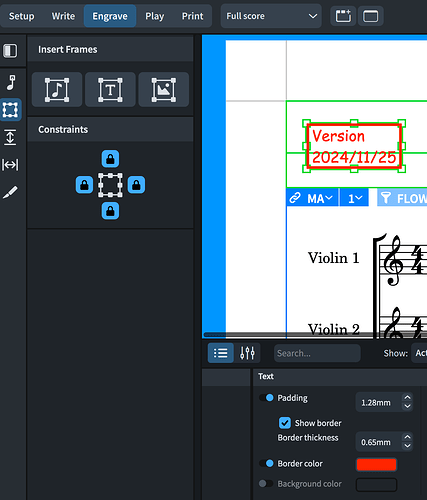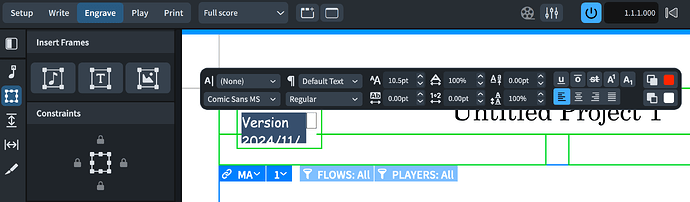How to add rectangular frame? Thanks~~
Hi @tonton5,
first you need to create a Paragraph Style with a defined size, and a border [EDIT: see @judddanby’s suggestion below: it is much better!].
Then you can edit your Page Template (the First one, for the Full Score or the Parts, as desired), adding a Text frame, and with no control points activated (use TAB to deselect them), you can press Enter to edit its content. Then right click to choose a token to insert there, and choose your Paragraph style for it.:
You can also insert the Version text before the token:
Result:
Another way to get the border is on the text frame itself (@Christian_R, is there any disadvantage to this approach?):
(Thought I’d show it in red in case you actually wanted the different color. Also, if you want the date shown to be fixed rather than dynamically linked to the save date, you can simply type it in manually, of course, as shown here in the dreaded Comic Sans font.)
Oh, you are totally right, @judddanby !!: your suggestion is much better, the right one and more elegant (I forgot that option). Thank you very much!