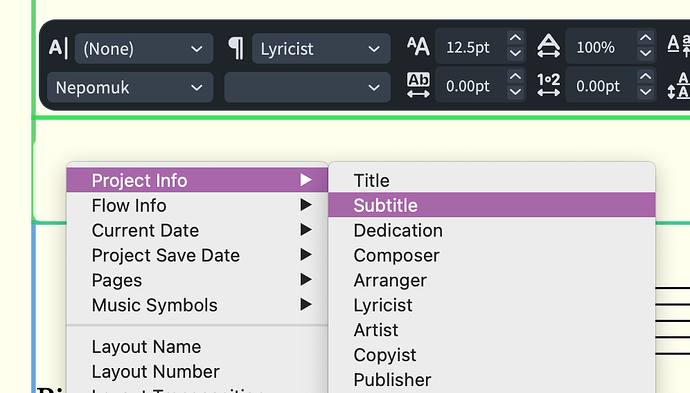Hello, just wondering how to add a subtitle under a title? Do I need to go Engrave mode to create a text frame first then go back to Write mode to type in the text?
I’ve do the following:
- goto File/Project Info
- click the current ‘show info for’ - dropbox
- type text in the Subtitle -field
- goto Engrave
- click in the Score or edit the Master Page
- click in the frame with the current title and add {@flowSubtitle@} below the {@flowTitle@}
When I type this post I look in Dorico and see the ‘paragraph styles’ in the menu. Here you can add and edit some things. I don’t know exactly the difference.
Thanks Ccmp, I think I made it. I think The ‘paragraph styles’ is a custom style which you decide what style you want to show after type in the text. The master ‘Master Page’ is kind of like a layout template? I’m not sure if I’m right.
Hello
After adding {@flowSubtitle@} to the frame ? How do I make the frame the same size on current page going foward ? It seems the subsequent pages have old small frames , not following the changed frame.
Thanks,
Q
Did you add the subtitle token straight on the page or in the Page Template (in Engrave Mode on the RH side panel)?
If you edited the page template (which updates all pages that use the template), make sure you copied right-to-left or left-to-right (using the buttons at the top of the page template editor) so that both left- and right-facing pages use your updates.
After copying L>R or R>L and you have page numbers on the outer edge, re-position the page number that is now misplaced. I have just spent a lot of time correcting old scores for this.
Nothing in this feed is working for me in Dorico Pro 5. I’m trying to add the subtitle and nothing said here is working. I also need to change the font size, however, it keeps going back to its original setting.
You need to be in the Page Template Editor to make these changes. (Technically, you can make changes straight onto the page but this will only affect that one page in that one Layout.) In your Page Template Set, there will be a First page and a Default page.
You need to make sure that there is a Text Frame where you want the subtitle, and that the text inside the Frame is the appropriate token. In your case = {@flowsubtitle@} or {@projectsubtitle@} (whichever you have used in the Project Info dialog). Make sure that the token is formatted with whatever Paragraph Style you desire.
How does this go?
This might be useful:
I figured it out. The code is wrong. The code for the subtitle to be placed under the main title in Dorico Pro 5 is {@projectSubtitle@}. When is Dorico going to fix that. Nobody wants to put some kind of code command into a program of use. This is why Facebook trumped MySpace. We should just be able to type the title and subtitle into the Project Info, and then check a box that should be right next to the info if we want it there. For example, I type in the main title and check that box because I want it there. Then, I type in the subtitle, and then check a box next to that because I want to see that too. We should also be able to choose our font size and style right next to those categories as well in the project info page. This will make life so much easier for everyone. The photo shows what I was trying to do. I was trying to put “for SATB Chorus and Organ” underneath the main title of the piece. That took me four hours to try and figure out. ![]()
![]()
If you right-click in a text frame (once you’ve double-clicked it to start typing), then you can select the fields that you want.
Obviously, the Project can have a Subtitle; as can each Flow. Neither is wrong: it just depends which you want.
Also, conceivably, you could have the Subtitle in a different Paragraph Style in a multitude of different layouts.