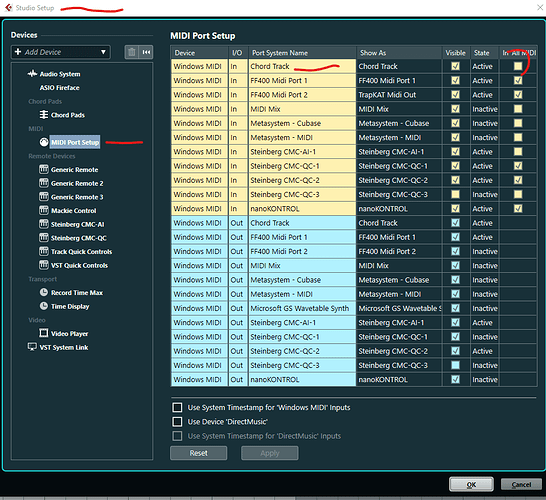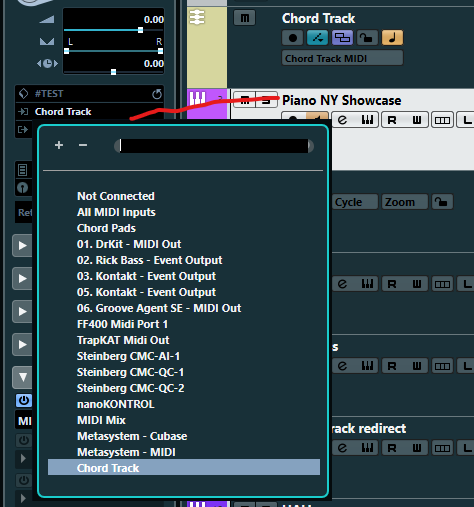Out of the box there are two ways you can have the Chord Track play on a MIDI or Instrument Track. Both of these methods have some major limitations.
- You can set the Chord Track to “Use Monitored Tracks” which works great - unless you want to Monitor a Track for some purpose other than playing chords. Perhaps to play a solo. You don’t want the solo instrument to also be playing the chords, but they will with this method.
- Or you can set the Chord Track to play back on one, and only one Track at a time. Say goodbye to those three or four synth pads.
What would really be nice is if the Chord Track appeared alongside other available MIDI Sources like your keyboard controller or MPC Pads. While Cubase isn’t setup to allow this (why, why, why, why, why?) it is fairly easy to setup and save in a Template.
First you need a Virtual MIDI Cable, searching the web will turn up several possibilities. Since I’m already using loopMIDI for Metagrid, that’s what I used. But any should work.
https://www.tobias-erichsen.de/software/loopmidi.html
Create a Virtual MIDI Cable named “Chord Track.” This should now appear in Cubase. In your MIDI Port Setup make sure to uncheck the “In All MIDI” box or you’ll hear it everywhere.
Next add 1) a MIDI Track, I named it “Chord Track MIDI” and 2) set the playback on the Chord Track to “Chord Track MIDI” and 3) set its MIDI Out to the Virtual Port “Chord Track”
Then for cleanup lock the MIDI Track so it isn’t accidentally changed, hide its visibility and save in a Template. Now the Chord Track will appear alongside your other MIDI Ins.