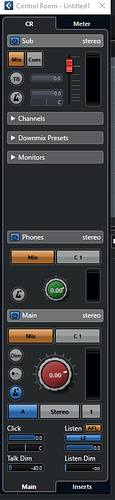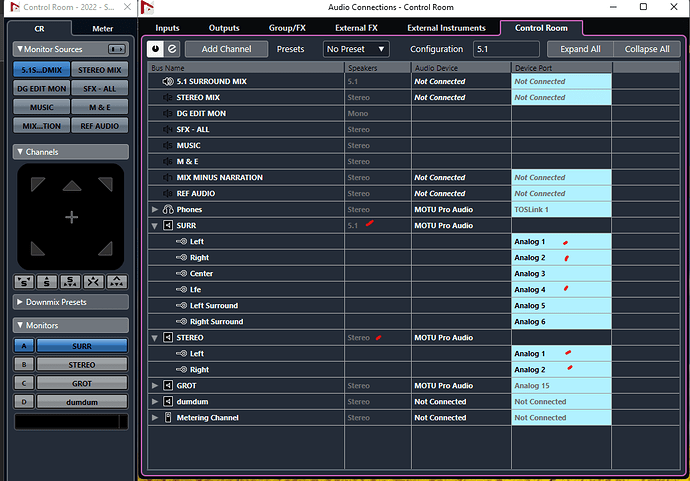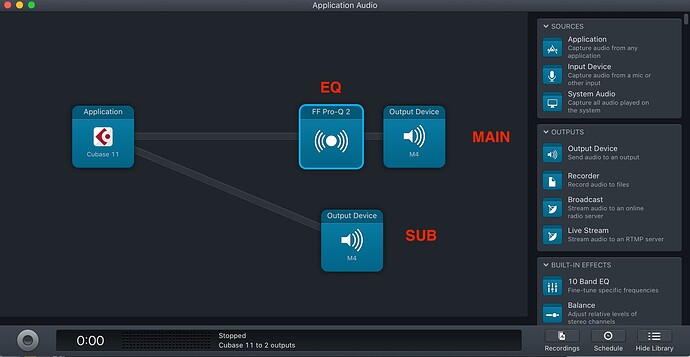hi Cameron and Mattias thanks for your replies…
I was able to have sound from my main monitor speakers and the sub connected to Cue’s. But this way, like you said, i cant use the big red knob.
Maybe i can bind a short key like -/+ to the Red Knob and Cue level at the same time?
I dont have a midi controller, just a big piano with mod wheel, and not even that when im on the road.
My point/goal is to control it from within Control Room (makes sense, right? lol)
Isnt there a way to simply play two monitor paths at the same time?
Instead of switching?
When im on the road, i need to have real control over my outputs, and change the volume easely without a controller, while keeping the mix in balance.
To make things even more complicated, i also need to insert eq’s on every channel (i use a Subpak on the road, which is insanely precise for low end monitoring, and i dont need to bring my 2 x 18" to the hotel room haha).
I just bought a Motu m4 interface, while i am waiting on my big RME interface (they said it can take months!) Ive seen some videos that the RME Totalmix software does exactly what i want/need.
Cubase could change the Control Room, and do something similar.
Just make a mixconsole like the other consoles in Cubase, but for inputs and outputs.
So you can route everything to everything.
Not this jungle of options, with menus and options all spread around the DAW…its just too confusing to me 
PS On mac, i do this with Audio Hijack, but it gives big latency and buggyness when doing heavy stuff. On Win 11, i do this with Voicemeeter Potato which is even worse. If i would be in the same location, it would be much easier, but i travel all the time.