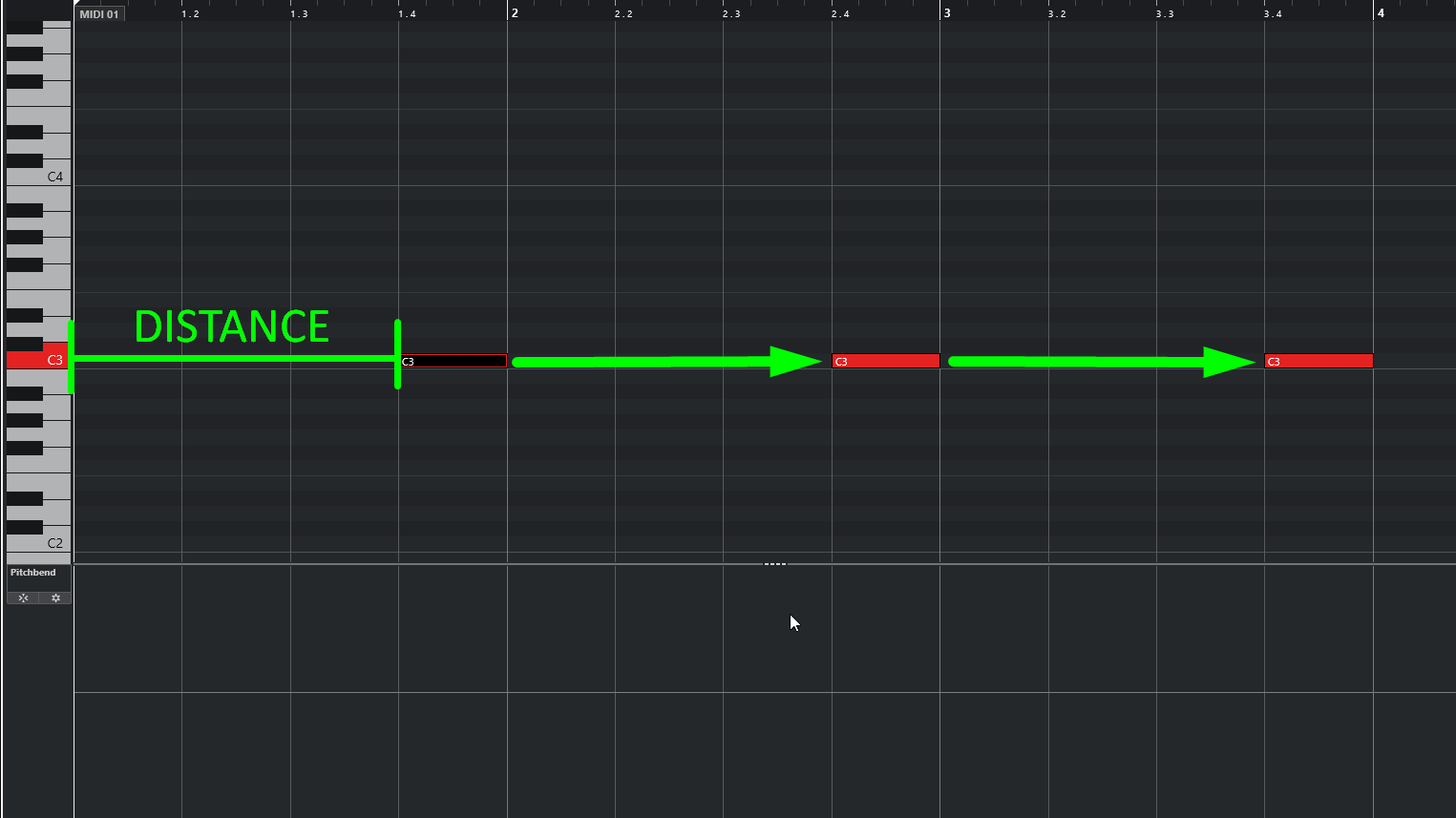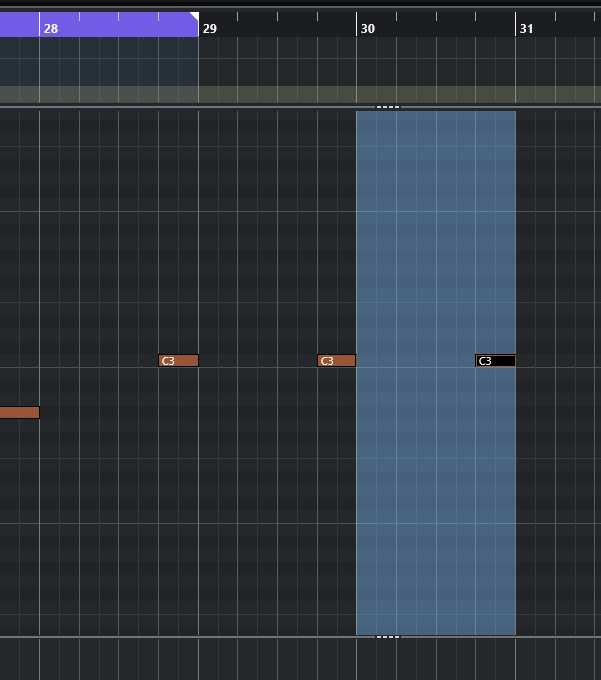Hello! I know Ableton Live has a step duplicate function with an interval, which is very useful and saves a lot of time. Does Cubase 14 PRO have a similar function?
Hello,
what exactly do you need? A way to copy the notes but to a different pitch?
I am already posting this screenshot in case the answer is yes.
This would insert new notes at the same position with the same length but 7 semi tones above the selected notes.
I made a bunch of different Logical Editor Presets to duplicate Notes at different intervals. But in practice I pretty much only use the ones to duplicate an octave up or down, and then because the newly created Notes are Selected I use the Up & Down Arrows to move them into place.
No, I think you misunderstood me. I want to copy a MIDI note with a horizontal interval (distance), similar to what is available in Ableton Live.
If you use the word interval most musicians are going to interpret that as a difference in pitch because in music theory interval refers to the distance between 2 pitches.
As far as I know there isn’t a direct way to do what you want - although it would be great if there was.
The way I deal with this is to add a Muted dummy Note the full length of the repeated section. Then Select both the real Notes plus this dummy Note and duplicate that. Afterwards, if I’m feeling tidy, I’ll run a Macro to delete any Muted Notes. Most of the time I’m not that tidy.
EDIT
Glad you asked because it got me wondering if the Range Tool (which I rarely use) can do this & it does. Just use the Range Tool to Select the region you want to copy and then use Duplicate.
Yep, the Range Tool in the Key Editor is the way to go. ![]()
Backdraw: It always selects all pitches, so if there are several notes in the range they all will be duplicated.
The Range Tool was created for orchestral mock-up customers, not for EDM. Even though it was the EDM clientel asking for it the most. Imagine my surprise in C13, when this tool was introduced.
So in that case if you don’t want them all copied the options would be to use the first method I described, or simply delete the unwanted Notes that got duplicated.
It’s sad that it’s impossible in Cubase to make duplicates as in Ableton Live 12. I thought Cubase is a more powerful DAW than Ableton in terms of MIDI tools, possibilities.
Please don’t throw AI answers at us. There are enough documented cases that show that AI answers are not trustworthy.
What is wrong with the Range Tool method that we described to you?
Thanks for the answer. If you work with a drum pattern, the range tool copies all MIDI notes, but I need to duplicate with distance only the snare notes.