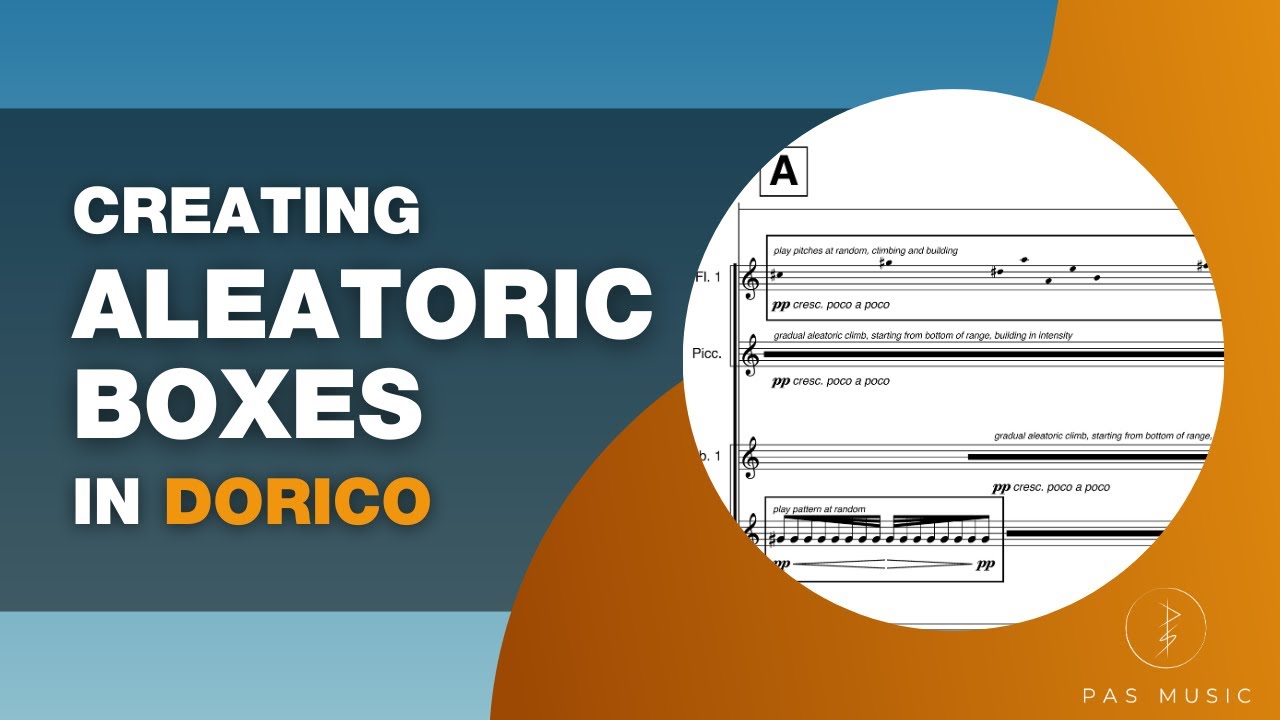Would someone have ideas abour how to realize this ?
That would be very much appreciated !
Nicolas
SPM p46.pdf (324,0 Ko)
Hi @nvirtuel, if you search for Aleatoric Boxes in the Forum search, you will find many threads about this ![]()
Probably the easiest way till now (Dorico 5.1.70) is to use AleBoxes (by @dan_kreider):
Another approach is to be found here (by @PhillipArthurSimmons):
(I took the liberty of adding Aleatoric Boxes to the title of your topic. I hope is ok with you?)
Thank you again !! I am very grateful ! Seems like this problem which I thought was going to be huge will be solved. Of courrse OK to add Aleatoric Boxes to the title. I didn’t look into that topic because I do not think aleatoric is the right term. There is nothing aleatoric here (Cage would not like this confusion ![]() ) as the boxes contain specific (non aleatoric) elements, and the perfomers can decide of their own will (not aleatoric at all). But as long as we know what we’re talking about…
) as the boxes contain specific (non aleatoric) elements, and the perfomers can decide of their own will (not aleatoric at all). But as long as we know what we’re talking about…
For me the first solution didn’t quite work, but the second one much better, even though there are still some glitches. I’ll carry on and should be better at it soon!
I gave up aleatoric box notation with Dorico after trying above advice. It works only certain conditions. More often than not. The box goes exponentially tall out of system whenever there is a dynamics marking or any text. It is impossible to use normally. Dorico should put a more reasonable solution than this!!!
We don’t consider the current approaches that people have (ingeniously) found to achieve this notation to be a solution at all. Our position is that Dorico doesn’t support this kind of notation yet. But we will absolutely address this in future, and we plan to do so in a way that is in keeping with the semantic approach we take to all feature development in Dorico.
I concur with your experience, and there is a risk that something that was achieved at great cost in terms of time can be broken easily by any further modifications. I spent about 3 days inputing 3 pages and I’m not sure what do do with the remaining 8 such pages.
Thanks your message and clarification.
I guess I’ll just skip that part for the time being, inserting a pdf scan of the manuscript into the final pdf score. That’s not so bad for the score, but it will be a pain for the parts as said insertion will not be at a convenient page break.
I have seen requests for Aleatoric notation last 4 years with same answer - i.e ‘please wait, we are working on it.’
When I moved from Sibelius to Dorico 2 years ago, my composition level did not require such notation, now I do. My classmates who use Dorico are all struggling with Aleatoric notation.
Hurry up Dorico! 4 years same answer. Not Good!
Lack of such critical function makes Dorico appear to be a notation software for beginners.
Can you share a projects example with this issue? I am sure there are ways to make it work with the suggested methods (until a built in functionality comes).
Hopefully Dorico is indeed suitable for use by beginners – but it is far from being suitable only for beginners. I know it is frustrating to wait for functionality to be added, but rest assured that we are aware many users are looking forward to these capabilities becoming available.
It is not worth while showing the details, because it simply does not work. But for the sake of information, I will show short the snippet of the music. I cannot show too much because it is not published yet.
It is a string quartet. Viola carries the melody and there supposed to be a wall of sound by violin 1, 2 and cello like a fog. It took me many hours to put cello in box notation. I followed the Youtube instruction and creased aleatoric box.
Fermeta is another issue. Dorico does not allow fermeta only on a single staff. It puts Fermata of all staves in the system. I had to create custom playing technique to put fermeta in cello staff only. Violin 1, 2 were supposed to be done in aleatoric boxes like Cello, but it was impossible. Dynamics and playing instructions misalign the box to a different system. Adjusting it was not worth it because so many things has to be re written in both write and engrave mode in score and individual sections.
I had to change so many thins in Cello part after putting the box. Because I had to adjust so many things in engrave mode in full score, everything was out of alignment in cello section.
Well, I tried and came with the result below.
You can use the text of the upper line for the molto ad lib.
And for dynamics you can use the property: text: left-aligned with notehead
You can use propagate properties (in both Write and Engrave mode) to make most things similar. Or use Globally scope in properties panel, before changing some properties.
Here my result and the Dorico file (is a little work yes, but is doable). I changed the hight of the hooks in the custom box lines. And some Staves spacing customisation in layout options, and a little manual spacing override for the cello in Engrave mode:
Result:
Score:
Dorico file:
aleboxes test.dorico (604.3 KB)
I admire your skill and also your effort to be helpful. I will look into the file you attached. Many thanks.
+1 with yvawoo ! Thanks Christian_R. It definitely gives me a boost to complete that section with aleatoric boxes.
I’ve been using this approach but I find I’m getting a bunch of extra space/distance on the bottom line—it’s appearing way below the staff. I wondered if it was perhaps trying to avoid my dynamic markings, but I’m not so sure. Has anybody else noticed this? I followed the instructions from the video precisely (though I have played around with tweaking the “Distance from staff line”, with no clear solution).
Any thoughts/tips appreciated. I suppose it probably just needs tweaking in Engrave mode, yes?
Hi @James_Maxwell, if you post an example Dorico Project we can have a look.
You can also use only one line, inserted twice at the same rhythmical position and change the Placement of one of them using F (there are three positions) or the Properties Panel.
Actually, it does look like it was avoiding the dynamics. I set the “Distance from item” to -12, and that helps a lot. At least there isn’t as much vertical tweaking, and the immediate appearance is neater looking in write mode.