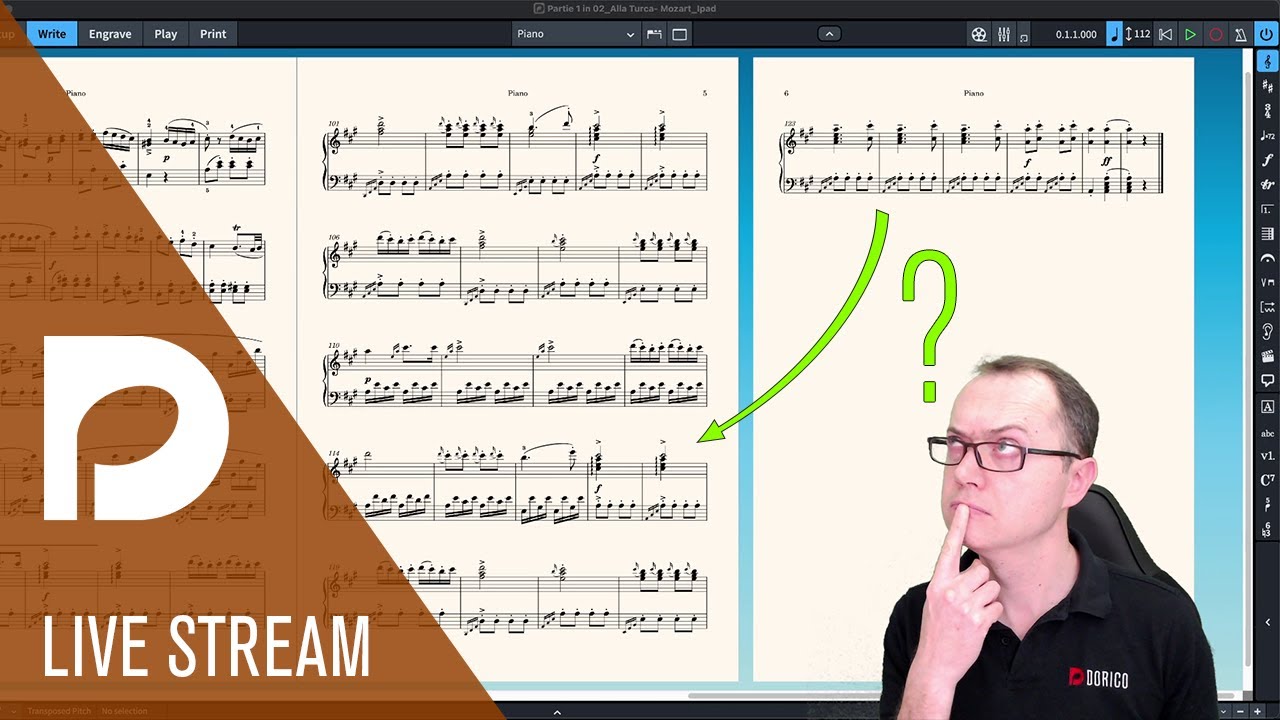The demo video shows a simple toggle on the left panel to turn on ‘staff spacing’ in engrave mode. That doesn’t appear and can’t seem to find where to find that toggle. The video is from 2017 so I imagine it’s changed and somewhere else now. All I can find is how to make changes in Layout Options but that’s not what I’m after. Hopefully it’s quite simple. BTW I’m using Elements 4.
You did not provide the link to the video you mention, but I am pretty sure that even the most recent version of Elements does not have the staff-spacing capability.
Your best bet would be to work with Vertical Spacing settings in Layouts.
just tried including a link. It said we’re not allowed to include links.
Elements 4 has Engrave mode, but maybe it’s limited…
In Dorico Pro Engrave mode is split into various submodes now: graphical editing, frame editing, staff spacing, note spacing and graphic slices. Dorico Elements only gives access to the first of these.
okay gotcha, so it is limited, still decent though. Thanks for your help!
Welcome to the forum @Chipperino – as the others have said above, it’s not possible to move individual staves around in Dorico Elements. However, you still have access to spacing settings that you can set for each layout – here’s a couple of really useful videos about handling staves on pages that use a lot of these settings and explain how it all works:
Hi! I’m having the exact same problem as OP, but I’m using Dorico Pro 5. When I go to engrave mode, there’s no staff spacing toggle in the left panel. Everything that comes up in search results for how to adjust staff spacing refers to this toggle, so I’m stumped. How do I adjust staff spacing?
Also, in addition to vertical spacing, I’m looking for how to make the length from right to left shorter for an individual staff system- for instance, is it possible to have one system only go to halfway across the page, and the next one below it go the normal length across?
Apologies if I should post that second part as a separate question, but I thought it might be related to staff spacing. Thanks!
Hi Kate, and welcome to the forum! Multiple questions in one post is fine!
Staff spacing is the 3rd tool down on the left side with the ![]() ︎︎︎ arrows.
︎︎︎ arrows.
The documentation is here.
For indenting:
Ah, I should have figured that out! Got it, thank you so much.
Welcome to the forum @kgdrums – apologies, it sounds like you found older videos or documentation, back from when Staff Spacing and Note Spacing tools were within the left panel. They got moved out to having their own toolbox buttons a number of versions ago.
This is the current latest manual (Dorico Pro 5.1) – maybe bookmark it so you can easily refer to it, or use the new in-built help buttons to get to support from within Dorico?