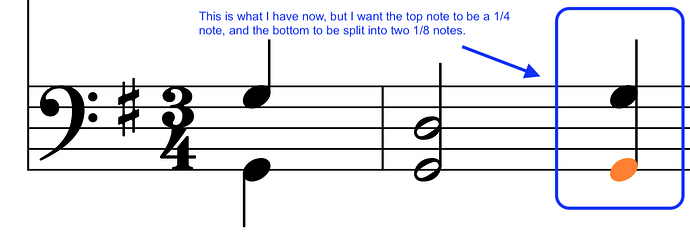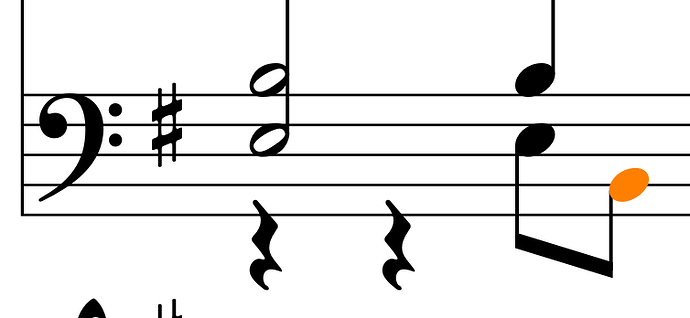Non-musician here again. I don’t even know the terminology to ask this question well, but here goes …
(Q1) How can I make it so these two 1/4 notes do not share a stem? I tried the right click context menu, but found nothing that helped.
(Q2) I think if I can get the stems separated, I can just select the note on the bottom line (G) and press “5” and then it will turn into an 1/8 note and a rest will appear to its right. Then a press of “R” for repeat will turn the rest into an 1/8 note. Is this correct?
With the bottom note selected, press V to change it to a downstem voice.
Then press 5 to change it to an 8th note, then R to repeat it. Then use Alt-arrows to move the pitch up.
You’ll need to do Shift V to create the new voice, the first time. Then use V to switch the selected note between the available voices.
Right, but his screenshot showed the downstem voice had already been created. But yes.
The 2nd screenshot appears to be from his source in Sibelius.
Actually the second screenshot is of a PDF from hymnary.org ![]() I don’t even have Sibelius, and have never used it; but I do have Finale v. 25.
I don’t even have Sibelius, and have never used it; but I do have Finale v. 25.
@dan_kreider, @benwiggy,
Thanks, guys! That did it! I didn’t know about voices. I’ve seen them often referred to, but had and have no clue what they are for. But I got the music to look like I want it to. I appreciate your help!
Well, that worked there, but on this one I cannot get similar things to work. Maybe it’s voices? But pressing V or Shift-V on the bottom or top note does not help.
I have this:
But I want this:

This particular staff does not have any instances where it looks to me like there are two voices (stems in opposite direction on notes of different rhythmic values – if I understand it right). So I tried pressing V. It added in these rests? Why? How can / should I remove them?
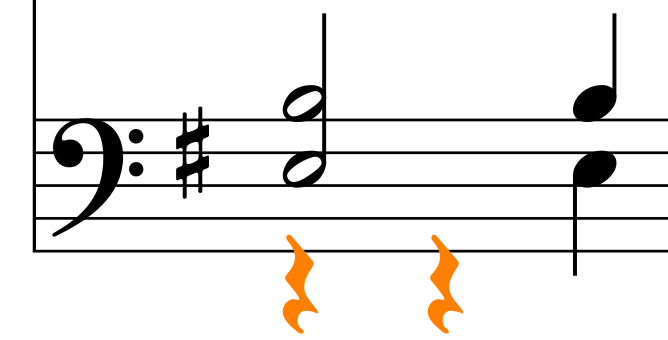
I got it to look like this, but the rests have remained. And now I see that some of those rests showed up elsewhere where I did this.
EDIT: Don’t worry about where on the staff the notes are: I can move them. I think my example of what I wanted had notes elsewhere. I just need to split the 1/4 notes.
I suggest you take some time to work through the Dorico First Steps project, which you will find here.
This will teach you about the basic concepts in Dorico. There is also a walkthrough of that project here, if you prefer.
Dorico fills all of the remaining spots with rests. If you have only one quarter note worth of notes in a bar, Dorico will put rests in the other empty positions. You need to select those and remove them using the edit menu.
I use the “remove rests” feature so much I’ve assigned it a jump bar alias of “rr”. Now, all I have to do is select rests and press JRR and they are gone in a split second.
Tolkien function?
I ought to do the same. So many muscle memory functions that predate the jump bar…
I assigned a key command of Control-R to remove rests and use it constantly. What would be the advantage in using the Jump Bar? (So far the Jump Bar is terra incognita.)
No modifiers. Whatever keys you want, just start with j.
For me, ju and jd to assign notes to upstem voice or downstem voice. Sky’s the limit. And that’s far easier than Ctrl-Alt-4 or whatever you can find that isn’t used.
Two sides of the same coin, honestly. You can use ctrl, or j to invoke a command.
Thanks @dan_kreider and @Romanos. My needs are very limited at the moment, but once I am more proficient I’ll investigate the Jump Bar in greater depth.
I assigned F3 to Remove Rests, probably in the first week. (It was the 3rd thing I found I needed particularly often.)
@dan_kreider,
Thanks for this. I went to the Edit menu and looked for how one deletes rests & didn’t find anything. I couldn’t even find it in the Dorico Operations manual. Can you tell me where in the menu it is? Then I can assign a shortcut to it.
BTW, I did not know about jump keys. That’s neat! I love to keep my hands on the (computer) keyboard and not use the mouse/trackpad!
Thanks!
Hey Eric, it’s Edit–Remove Rests.
So sorry, Dan! Obvious as the screen in front of my face. Not sure how I managed to miss it, but i did. Hint: laugh at self regularly. Or cry.