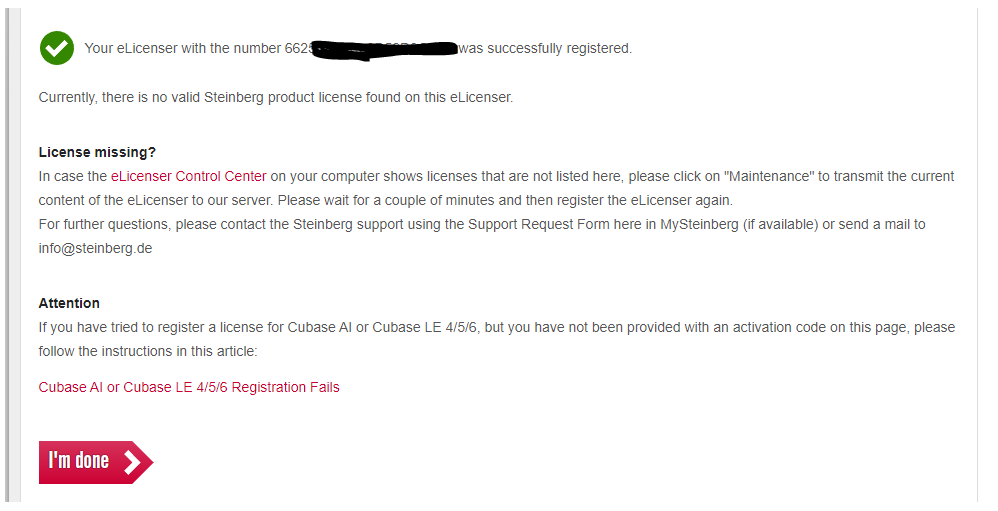Hello guys.
I’d like to ask you for some kind of support or advise - I’ve installed new WIN10 on my laptop (where I’ve been using my Cubase 10.5). I think that I did evertyhing according manual - I have a new eLicense number generated. BUT - when I send this new number for registration into my Steinberg account - system will not generate a new activation code.
Does anymbody has some idea where the problem is? Or does some e-mail contact exists which I can use for direct communication? Would be good to get a new activation code (of course - I have all my documents and invoice available).
Thanks a bunch for any idea!
Hi and welcome to the forum,
Which edition exactly do you use, please? Id it Pro/Artist or Elements/LE/AI?
You don’t have to Reactivate, if you are using Cubase Pro/Artist (or if your Cubase license sits on the USB-eLicenser). In this case, just plug the USB-eLicenser to your computer and you are ready to go.
If you are using Soft-eLicenser, go thru the Reactivation process, please. If the Reactivation doesn’t work, write the exact step, which doesn’t work to you, please.
Dobrý den Martine, můžeme klidně v ČJ? ![]()
Hello Martin, many thanks for your reaction!
The Cubes version I have is: Cubase Elements 10.5. I’ve gought this version in 2019 and a couple of month I’ve been forced to get my laptom into factory mode…
I went exactly trough reactivation process and I get a new activation code which I’ve put into eLicenser, then I did an activation trough eLicenser (green button) and download of new license was successfull. But Cubase doesn’t accept this new activation code.
Therefore I have made a new instalations of both SW and have used a “eLicenser Helper” in order to get new eLicenser number which I would like to use for new request for new activation code. But … Steiberg account web doesn’t generate new code unfortunately for unkwonw reason (in my case). See please that I have a lot of eLicenser number in my account, something is wrong. As you can see on screen bellow … 1st eLicense number has code, but this one doesn’t work. An the rest of numbers are empty and I can’t use them for new key to be generated.
Hi,
Sorry, this is an English language forum and from the replay could have a profit even other users and also other users can reply to you.
Please, delete your screenshot, or blur all Soft-eLicenser Numbers and the part of the Activation Code. You should never share this publicly.
I had a look to the system. Your Cubase Elements 10.5 is indeed registered on the 3334… Soft-eLicenser, right now.
What exactly do you mean by this? What was the exact Cubase message/error, please?
Are you sure, you installed Cubase Elements 105? Didn’t you install Cubase Artist/Pro 10.5 by mistake? Or didn’t you install Cubase Elements 11 by mistake, please?
Sure, no problem.
Let me describe … When I start Cubase then there is a request for activation. The code I’ve used (see my comments above) hasn’t been accepted.
This is the message I have got back from Cubase:
I’m sure that I have the right version installed. The same I have had before. Today I have installed updates as well (downloaded from Steinberg web)…
Hi,
Then I would recommend to use the eLCC Helper, to make sure, you get a new Soft-eLicenser Number. And then go thru the Reactivation process to reactivate your license from the old one, to the latest Soft-eLicenser.
Hi,
this is exactly what I’ve done. Run the eLCC Helper in order to generate new eLicense number.
But system generates this feedback whih means that new code is not generated , see screen:
Hi,
Does this screenshot appears after the eLCC Helper? I don’t think so. This appears after the reactivation, right?
Can you see your old Soft-eLicenser in your MySteinberg account? Are you sure, you are logged with the very same credentials, you were using to activate your Cubase Elements for the first time, please?
Hi,
yes, you are right.
I am not sure what fo you mean exactly…? When I open my steinberg account than I see only eLicensers number which I’ve cretaed with Helper.
I use this account since I have created it because of need to generate new code.
The initial code has been mentioned on invoice from Steinberg and I don’t knwo which eLicence number was valid for thi case.
Hi,
You had to activate your license for the very first time in the past. Did you use the very same MySteinberg credentials, please?
Hi,
yes I did. I’m convinced that I did…
Hi
I just installed cubase 10.5 yester day and is showing me to enter activation code so where can I get it, am stuck
Hi,
There are 5 editions. You get Cubase LE and AI with some hardware (then you find the code in the box). Other editions (Elements, Artist and Pro), you have to buy. You can buy just the latest Cubase version (i.e. Cubase 12 at this moment).
Make sure you have downloaded and installed the edition you have license for.
hi, how can i get an activation code
An activation code for what?