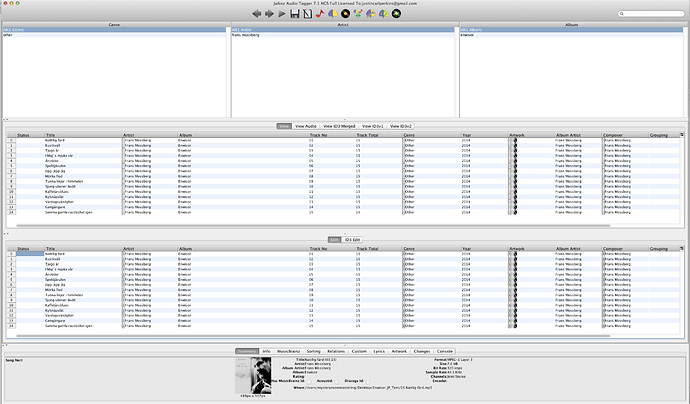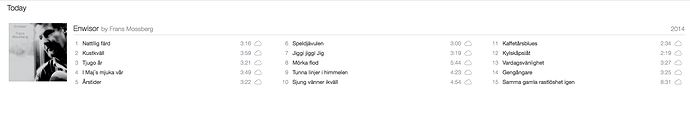I am right now downloading the newest iTunes to see if there is any change. Here is a link to the montage file: https://dl.dropboxusercontent.com/u/34826586/Enwisor_mp3.mon
I think that you are doing everything correct in Wavelab as far as the metadata, and it all looks good when I check in iTunes and Jaikoz.
I’ll attach some pictures of what I see in different apps, as well as the render setting I used. Based on what I see, it’s all OK. Let me know what you think of the pictures:
See my above post first… The only naming problem I see is you have “15” in the marker name for song 15, resulting in the rendered file being named: 15 15 Samma gamla rastlöshet igen
Also, if you want the rendered files to maintain the same spacing as they play in the montage, you need to use a “CD Track Splice Marker” because with the CD markers you are using now, when you render a WAV or mp3 from the montage, that time between markers is not factored in.
I made you a new montage with the marker 15 name fixed, and changed the markers to CD splice markers, let me know if you find more accurate results on the files when rendering.
Here is the new .mon file:
To explain better about the markers. I loaded the mp3s rendered with your original markers on the top track, and a render of the entire montage disregarding the markers on the 2nd track. You can see how much closer the songs are put together on the top track. This is because rendering based on the CD track markers you used, doesn’t count for that time between markers, this is why I always use the splice markers these days. Using the splice markers means that either making a CD/DDP, or rendering WAV or mp3 files from the montage based on the CD track markers, will produce the same spacing between songs.
To summarize, if you play your rendered mp3s in iTunes (with iTunes set for no crossfade of songs), the space between the songs will be less than the space you have in the montage.
I didn’t have your audio so on my picture you see each song as a test tone, but it should give you the idea:
In the render settings I had originally “Copy markers” marked. So I am trying to see what happens when I take that away. I´ve also taken away the “15” in song 15, that was just a miss.
There might be something there with the markers. I get frustrated by iTunes playing the album only in random order and don´t know what to do about it. Tried to use the function in the marker window to convert from start-markers to splice-markers but then the whole CD window disappeared, so that was not right obviously
Finally"" I found a way to import the album to iTunes and still be able to play in right order: by playing/importing each track one by one so they get loaded into iTunes. It seems to work, but it surely cannot be the right way to do it? Shouldn´t one be able to get the whole album into iTunes at once somehow.
What guarantee is there that it will work for others? in the PC world. If I load up my material as an album will it then be recognized as an album and not disparate tracks in various PC music players?
Anyway, thanks ever so much for taking the time to guide me through this jungle!
You should be able to load mp3s into iTunes all at one time, with no problem. That is how I loaded your files in and it seems to have worked.
What do you see when you choose “get info” on any of your mp3s in iTunes? If you see the track # of ##, then it’s a problem with your iTunes settings or iTunes in general. The data is there if you see it in Get Info.
From what I see in your montage, and the files that I produced using the render settings I showed in the picture, you seem to be doing everything ok in the Wavelab montage.
The “copy markers” is irrelevant to how the songs are loaded into iTunes. Using “CD Splice Markers” will ensure the same spacing in iTunes as you have in the montage rather than CD track start and end (with a space between them) because with most settings, the render doesn’t factor in the time between markers. For DDP and CD it will produce negative time between tracks, but for rendered files it just ignores that space and your songs become closer together.
I was able to easily convert all your CD track start markers to splice markers using the settings in the picture (and then deleting the generic makers to make less mess).
Also, what happens when you load these files into your iTunes all at one time:
These are files I rendered with the same metadata settings from your montage and to me they, look correct.
Thanks i think it plays in good order now.
Finally good parts of the workflow is in order. It feels like I need to have control over the workflow to some extent and you´ve been a great help. I´ll probably be back with more questions later…. ![]()