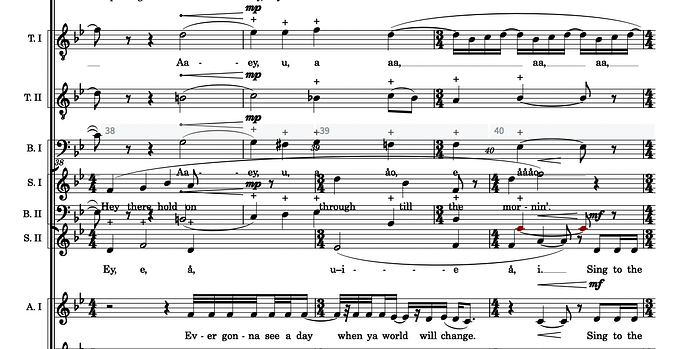The screenshot speaks for itself. You see the S1-part of the lower system is above the B2-part of the upper system in a choral arrangement. Amazing that such a mess can even occur.
It looks like manual staff spacing changes but I could be wrong, of course.
Can you upload some sort of a project to assist us?
Such things usually occur when:
-
The two systems have been locked into that Music Frame with Frame Breaks (or with Casting off options).
-
Manual Staff Spacing adjustments have been made.
Check the Frame Fullness % indicator at the bottom of the page, which will show you whether the music is going to fit.
At the simplest level, use a Frame Break on the lower system to push it to the next page.
More info can be provided if we can see the document, or at least a full page screenshot from Engrave mode, showing any manual Staff Spacings, and the % fullness.
I have manually changed the spacing so as to not have only two bars per page. I settled for 1mm space size (11.36pt staff = 4mm staff), but the score is then smaller than I’d ideally prefer.
For some reason – and it might be obvious to some but not to me – Dorico explodes some systems and “minimizes” others. I’ve experienced multiple times that just adding one word of lyrics will make Dorico cramp the whole system in a way that would actually benefit me.
Anyway, here’s the whole project minus a few pages.
Sttm kopi for Doricoforum.dorico (1.7 MB)
That is quite a small staff!
Here’s what I would do.
To fit 2 x 8 staves on an A4 page, you need more height! Get rid of the header (it’s not necessary), and reduce the top page and frame margins.
(Also remove the abbreviated staff labels. Singers will always stay on the same line!)
There are other text fonts that might be more legible at the same size – or use less space.
Don’t try to fit two systems on the first page. Then you’ll have lots of room for the titles.
Sttm kopi revised layout.dorico (2.3 MB)
It’s probably the threshold for justification being reached. I’ve change the Vertical Justification settings – the second one, from 80% to 100%, so that staves will always be stretched to fill the page.
Thanks so much for the help, Ben!!! I always assumed toying with margins would ruin the print.
Although I’ve completely copied your layout options in my original score, two problems persist.
-
The first system doesn’t fill the whole page, and anorher collision happens. I hope phone picture will suffice since my internet is cut. What am I supposed to do? I see you haven’t manually broken the frame, and if I try that, the first system still doesn’t expand.
-
about the running header: it won’t be removed despite choosing «never» to appear. It might be an issue in Elements 4, since I’ve never been able to neither remove the running header, nor add flow title to first page. I’m not even gonna try, but the suggestion is good.
You can even have no margins at all!! Though most printers can’t print right to the edge of the sheet.
ah: if you’re using Elements, I’m not sure whether you can edit page templates in Engrave mode. It’s not a Layout Option.
You should be able to turn Flow Headings on and off in Layout Options: but if you’ve modified the page frames manually already, then the page no longer responds to ‘automatic’ changes.
For a work where most pages are very full with two systems, I’d strongly recommend only having one system on the first page. You’re not going to have space for two systems and all the titles.
Here’s my version with my defaults.
Sttm kopi revised layout.dorico (2,2 Mo)