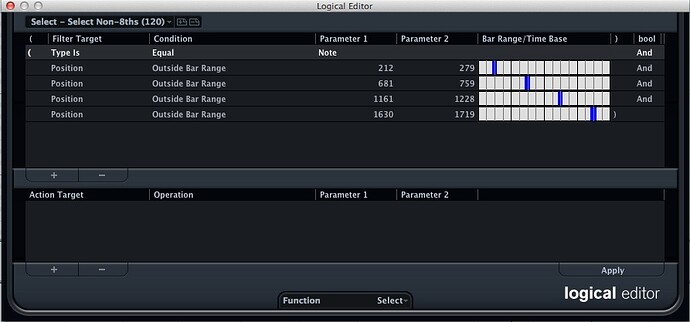Hi.
right now if i need to quantize mixed played midi with triplets and straight notes , i select the parts with the straight notes and quantize and then select the parts with the triplets and quantize to triplets and so on.
is there a way to quantize them all in one go ?
something like choosing several quantize values and grids to show !
Well, the closest thing we have to independent quantize values is in the Drum Editor, but that is on a per-kitpiece (i.e. “note”) basis, not a Part basis. Dunno if that would really be of any help to your situation?
Well thanks for reply,its not what i need but anyway i didnt know each note in drum editor has independent quantize value, thanks for that.
maybe posting another new FR among the hundreds already there is a good idea(or not !? so many)
You can speed things up a bit by adding a key command to the quantize item,
“Toggle Quantize Triplet.”
I use this all the time! This just switches the quantize setting between Triplets and Straight.
Alternatively, you could copy the instrument’s pad in Groove Agent and then using
the Drum Editor, set each pad to its own quantize setting. One for triplets, one for straight.
maybe creating quantize from groove with straights and triplets preset will do it for now ?
Only if the straights and triplets in the Part that you wish to quantize occur at the same positions as those in the Groove… unless you are proposing to create a Groove that contains both straights and triplets superimposed, which, for example, in the case of 8ths and 8ths-triplets, would be exactly the same thing as just setting your quantize to 64th triplets (and that means, of course, that the original playing would have to be fairly precise to begin with ![]() ).
).
the 64th triplets do cover all positions of 8th and 8th triplets but it covers more deep resolution which can mistakenly positioned the note in between,if played 8th+8th triplet groove. a preset of 8th+8th triplet would “sit” the notes on the preset grid in that case.
OK got it. you are right in that regard, i checked it and quantizing in 16th triplet will give the same results as the 8th+8th triplet preset
OK, try this, for the fun of it ![]() …
…
(Presuming the Part in question contains only notes that are to be quantized as either 8ths or 8th triplets)…
First, create two Logical Editor Presets, as per these attached screenshots (pay attention where you place the brackets ![]() )…
)…
Apply the Logical Preset “Select Non-8ths”, then choose 8th Triplets in the Key Editor’s Quantize menu, and quantize the selection.
Now apply the Logical Preset “Select 8ths”, choose 8ths in the Quantize menu, and quantize that selection.
That should be it ![]() .
.
N.B. the “width” of those blue vertical bars in the Logical Editor is the “range” of positions that are to be considered as intended 8ths.
EDIT:
My MIDI Display Resolution here is 1/16 = 240 ticks, so the above Logical Editor Presets will only work correctly at that resolution. I shall upload new screenshots at the default 1/16 = 120 ticks.
So…
Here are those screenshots again, but correct for when MIDI Display Resolution is the default 1/16 = 120 ticks…
… and if you really want to quantize mixed 8ths and 8th-triplets all in one go ![]() …
…
Create the following two Logical Editor Presets, then make a simple macro which just calls up both of them ![]()
(the only disadvantage, as opposed to the above method, is that doing the actual quantizing from the Logical Editor doesn’t allow you to do Iterative quantizing)…
So (for the default MIDI resolution ![]() )…
)…
… and ![]()
If you want also to quantize the note lengths, here’s a completely different approach, using the Score Editor…
Open the Part in the Score Editor, and open the Score Settings window, and set as follows…

Hit “Apply”.
Go to Scores menu>Functions>“Score Notes to MIDI”
Done ![]() .
.
im still waiting for the final “and” before doing the real move ![]()
Thanks ill try it later, im mostly on roads now for shows until the next week ![]()
![]()
![]() (forgive me… I was on a roll
(forgive me… I was on a roll ![]() )
)
I am happy with the last version (the macro)… it’s even a “keeper” for me here ![]() .
.
I think I am right in presuming that 8ths+8th triplets is the most likely combination to get frequent use? (could do the same for 16ths, but I don’t think it would get used very often ![]() )
)
However, the numerical values do need rewriting for different MIDI Display resolutions.
I got no more ![]() … in fact, I tried to do Length quantizing by the same Logical Editor method, but it didn’t work… pretty sure it is a bug, 'cos each of the individual “action” lines work correctly, but not when assembled.)
… in fact, I tried to do Length quantizing by the same Logical Editor method, but it didn’t work… pretty sure it is a bug, 'cos each of the individual “action” lines work correctly, but not when assembled.)