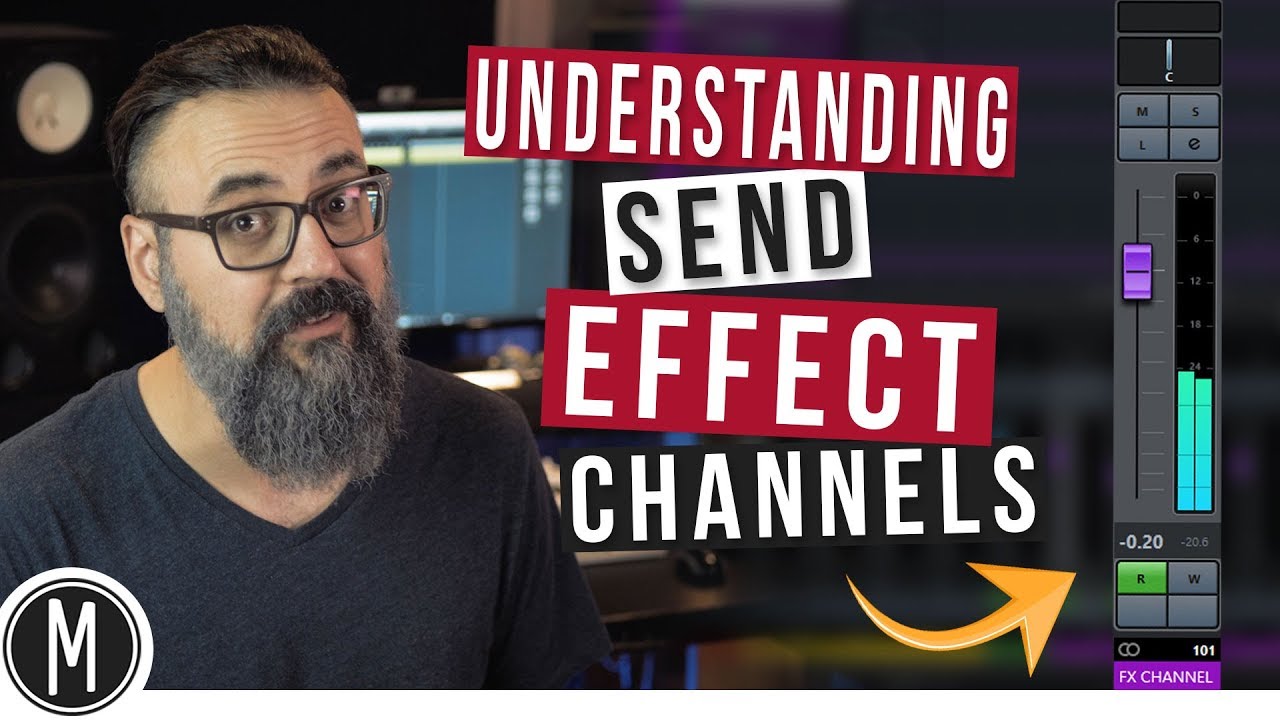Can you guys direct me to some resources to learn about the proper use of sends versus inserts? As it stands, I put all of my per track effects at the insert level. I never use sends because I just don’t know how to use them. I’m not sure when to use inserts and when to use sends and so forth. I just want to get my process down really streamlined and save as much time as possible because I am spending hours and hours and hours on my mix due to having different insert effects on all the channels. Killing my CPU also
Basic explanation
The easiest way to think about how sends work (at least it helped me grasp the concept) is to think what you need to do when you want to record 2 or 3 or more times of “the same thing”.
What do you do with inserts? You create a track, load it up with a plug-in chain at the inserts section, and then record . Fine, one voice down. For the second voice, you can duplicate the track (all inserts included), delete the duplicate recording, record the new voice. Fine, second voice done. Etc etc until you record the last voice.
What do you have in the end? 4 tracks/channels, with exactly the same inserts, complete with effects, that you can manipulate their output volume independendly*.
With sends it goes like this. You create a group channel. You load it up with the insert chain you used before in each channel. Then, you create a track on which your voice 1 will go. What you need to then is connect a send, let’s say send no. 1 to that group that holds your effects. When you set the send level to 0, the same volume that comes off the channel will split-off and pass through the group with the effects.
You record those other tracks, and connect their sends to the same group we talked about. And there you have it, you used sends to achieve the same thing. Instead of having 4 “places” of processing, you sent 4 channels to 1 “place” of processing.
*There are important caveats when it comes to keeping track of the signal flow. When using sends, it is important to remember that each channel’s output is still going to the stereo out. The dry signal. This must be mixed accordingly with the group channel (effect return is a term often used) so that the desired balance between the dry signal (recorded track) and wet signal (what’s coming out of the group channel/effect return) is achieved.
Instead, when using inserts, one can use the “mix” parameter of each plug-in to define that balance of dry/wet.
When a send is set to pre-fader, the amount of signal sent to the destination is not affected by the channel’s fader. This means that if you lower channel 1’s fader to -∞ you will still be hearing the wet signal (which goes through the group you sent it to). On the contrary, when you set a send to post-fader, when you lower the fader the signal sent to the group will also diminish. If you lower it to -∞, no signal will reach the group.
Parallel compression, reverbs, mangling audio in multiple bands/groups, there’s lot one can do with sends. At times it can be hard to keep all this routing in sharp focus but using sends is an easy way to save resources.
Do Google search for vids. But, here is a simple example:
- Open Mixer
- Right click and “add FX track” also called Effects Track (or bus) (or use add track dialog)
- Label the new FX track “Reverb”
- Click in Inserts section and right click first Insert slot on new Reverb track/bus
- Insert any reverb plug-in of your choice from menu
- Select an instrument or audio track, Click the Sends section in the rack on that track.
- Click in the first Sends slot and select your Reverb track/bus
So, in this case, the “Send” sends audio from one track to the Effect in the “Inserts” rack of another track, and adds reverb to the original “dry” audio. If it doesn’t work, check to make sure both the Send and the Insert are not bypassed (little buttons in the GUI.)
HTH.