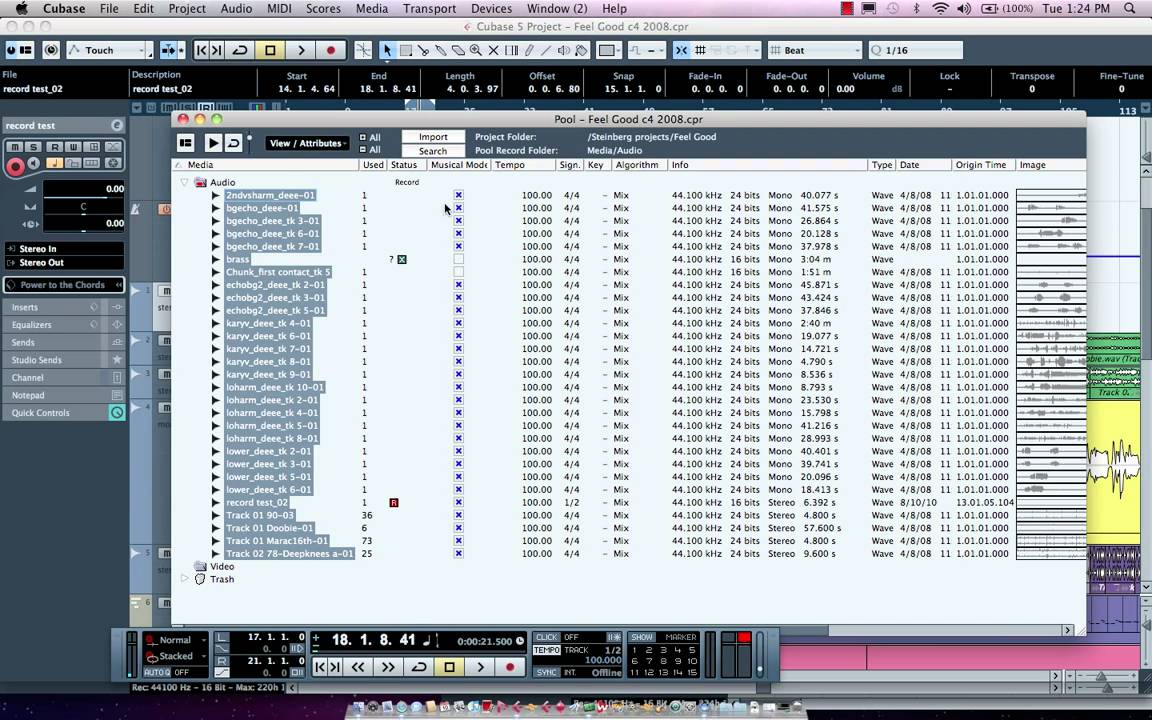Hi,
I’ve tried to solve this issue for months and have had no luck. I really need help resolving this issue.
THE PROBLEM:
I import audio into my project which I want to sync to the existing project tempo. I have it set, by default that audio should have musical mode enabled. I can see the little “note” in the clips and illuminated in the track’s inspector unfortunately the waves are not in sync with the temp/project and is causing me grief. Maybe there’s an extra step I’m missing or something but I sure would like to get this resolve so I can finish these tracks . I’ve checked out youtube videos and read many posts but none seems to be working.
Thanks
Hi TorchMusic,
please check in the “Pool” that the tempo information of your imported audio files is the actual original tempo those files where recorded with. If they have the wrong information, then Cubase will warp them also incorrectly.
Hope this helps
I’ll look into that. But just to confirm, the ORIGINAL tempo should be listed and not the INTENDED tempo?
I’ve seen that Video, but in the video he’s changing the origin tempo which I thought luis said not to do. So, now I’m a little confused.
Well, if the imported file doesn’t have any tempo information, then Cubase will set it to the default 120 bpm. In that case you have to manually change the tempo information to its real value.
The tricky part is that you have to know the original tempo that file was recorded in, but if you don’t, you could import the file into a project and use the tempo detection feature in Cubase. Once you have that info you can update it in the Pool and then it should work.
Hope this helps