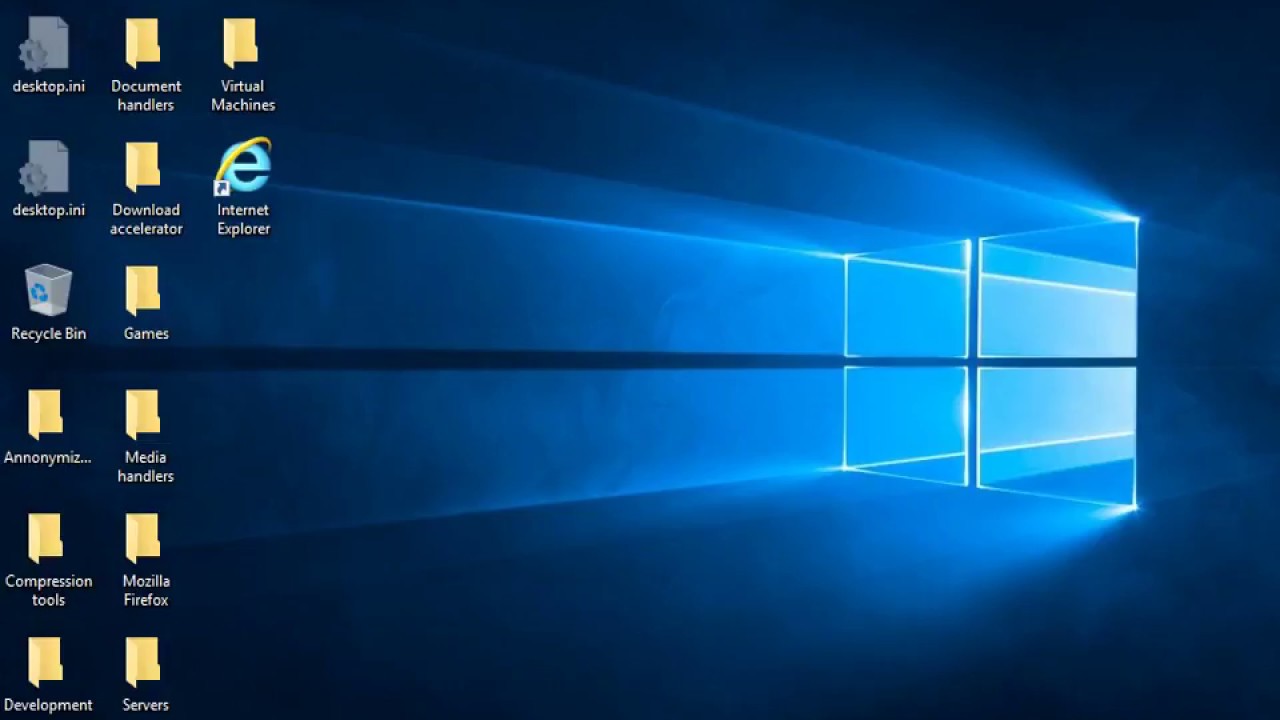Ok, I finally found a solution! Basically it’s the last approach suggested in the GitHub page that was linked in one of the threads Trevor pointed me too, but it is explained very clearly and step-by-step in the following video:
The issue was that my graphics adapter (Intel HD Graphics 1st gen) is too old to be supported by Windows 10, and therefore when a program like Cubase detects it is on Windows 10 it will “act crazy” whenever some particular graphical functions are triggered, which is the case for Amplitube as well as other plugins I had issues with.
The solution is tricking the program to believe it’s under Windows 8.1, and the way to do this is expained in the video, using just official Microsoft tools
Many thanks again Trevor and Pablo for your effort and support, that was much appreciated and I definitely wouldn’t have been able to solve the problem without you!