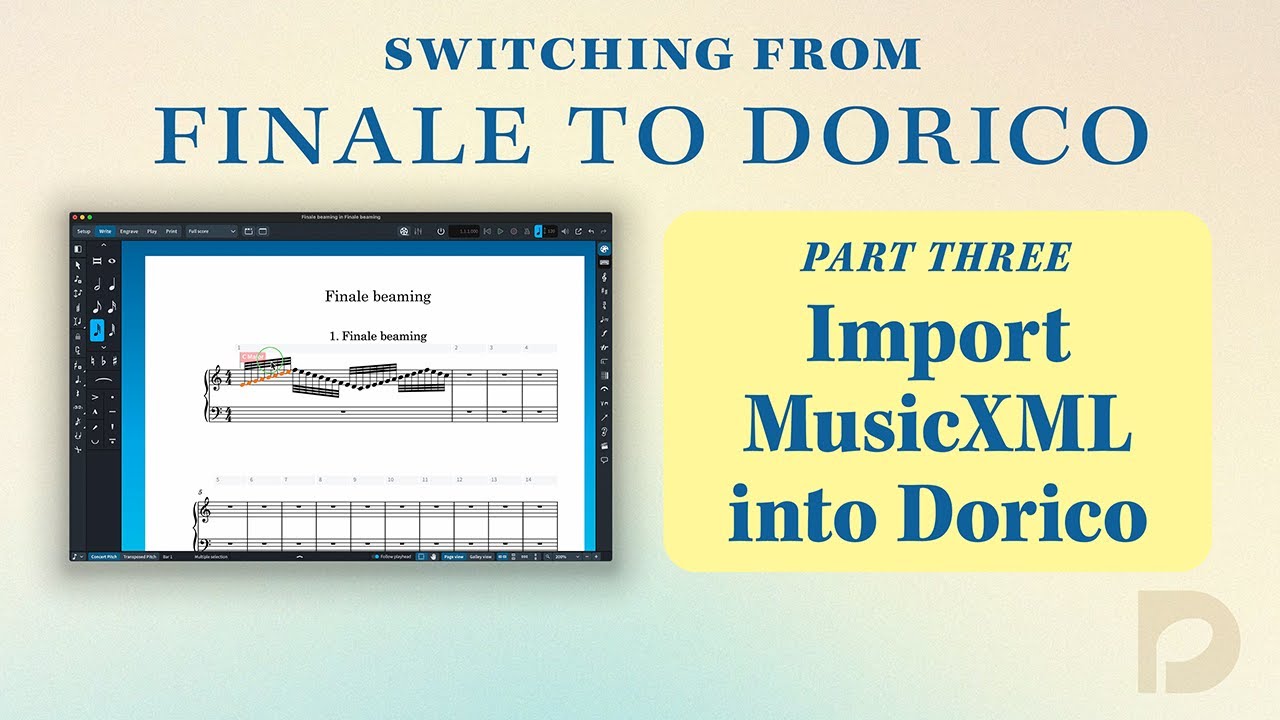I want to import music files created in Finale to Dorico Pro 5. Used the export to music XML flles function in Finale (27) and it seems that Dorico Pro 5 “sort of” imports the music. There are problems of crowding, etc, that I suspect need some set of layout settings for importing. Any suggests about what setting would be best/safest to make and if there is a way to save those setting only for use when importing? I understand that I will want to make adjustments in Dorico after importing, but if it means making things larger or spread out more that’s fine as long as everything get imported as accurately as possible.
In Preferences>MusicXML>Import, I’d recommend un-checking pretty much all the boxes. Let Dorico do as much as possible.
Unchecking all the boxes seems to help; however, Dorico 5 insists on setting up a flow and I can’t figure out how to at least delete the flow title. Since there is effectively only one flow I do’t need or want any flow titles and don’t want any space wasted on each page for a blank flow title.
I do understand from one of the videos provided that basically any text will not be identified properly (lyrics particularly) and that it will need to be entered so that it can be handled correctly. I will say that Dorico is great for working with lyrics, especially after suffering with lyrics in Finale.
To remove a flow title, go to the Page Setup page of Library > Layout Options, and find the options for flow headings under the Flows category on the left-hand side. You can choose whether and when flow headings should be used there.
Thank you. That easily took care of the flow heading problem I was having.
Bob