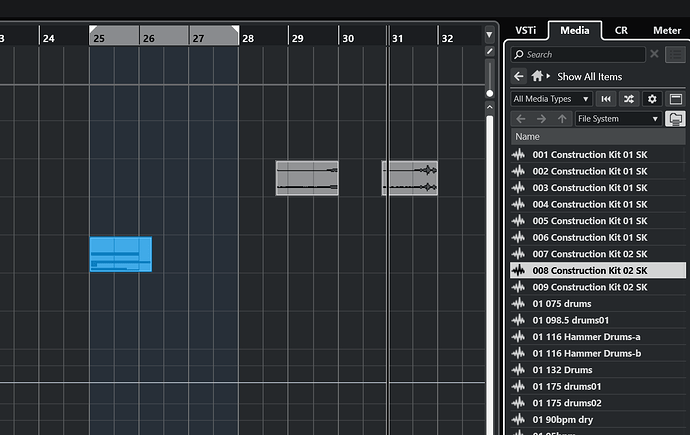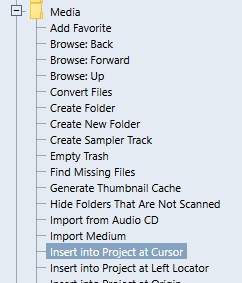Hi, I did search for this topic but couldn’t find anything.
I often import samples into my projects from the media sidebar on the right. I double click the sample to import so it appears on its own track. However when I do this it always places the sample at the start of the locators, but I want it to be placed where I have my playhead.
I’m sure it used to act like that in previous versions of Cubase (I’m using the latest version of 13 now). Is there a setting to change this behaviour? I’ve looked through everything but can’t find it.
If you see the image below you’ll see what I mean. If I double click the ‘008 Construction Kit 02 SK’ sample that I have highlighted, it will import at bar 25 at the start of my locators, however I want it to be imported at bar 31 where my playhead is.
It’s a small grievance I know, but it’s really annoying to have to scroll all the way back to find my samples and drag them to the correct place when I haven’t updated the position of my my locators.
Thanks!
Jamie