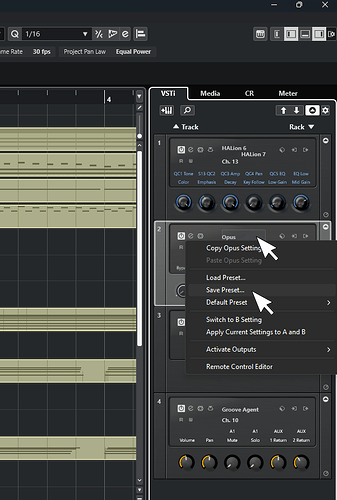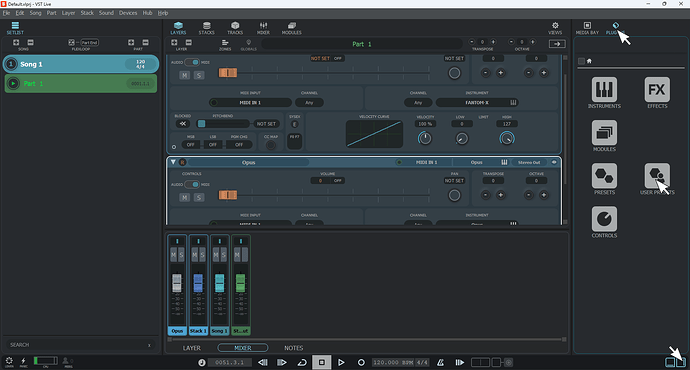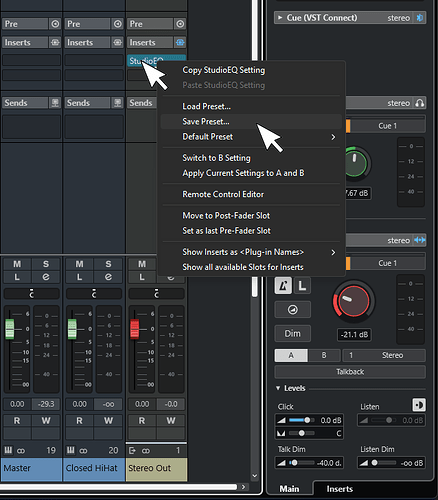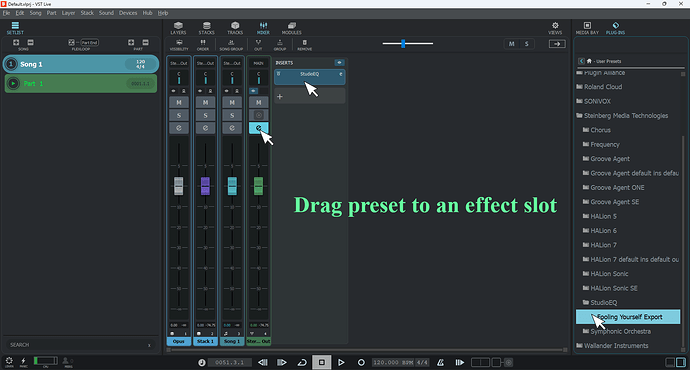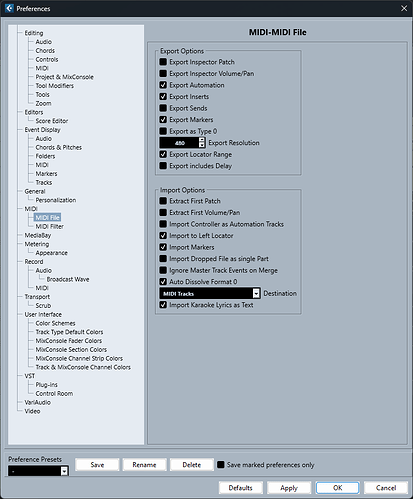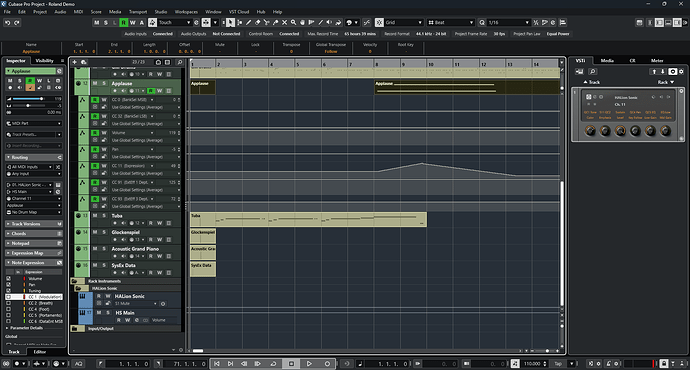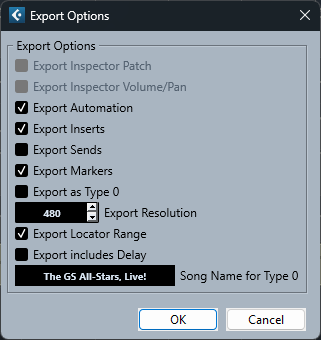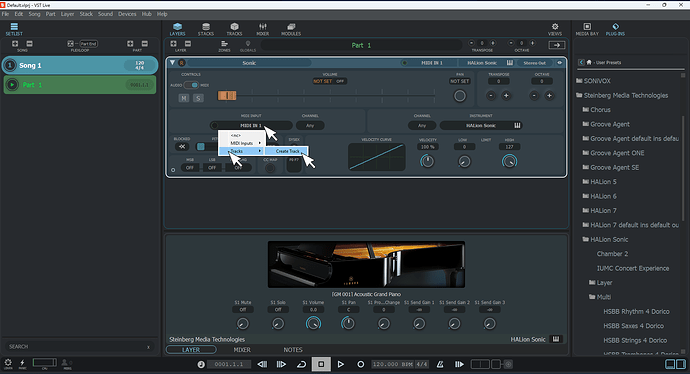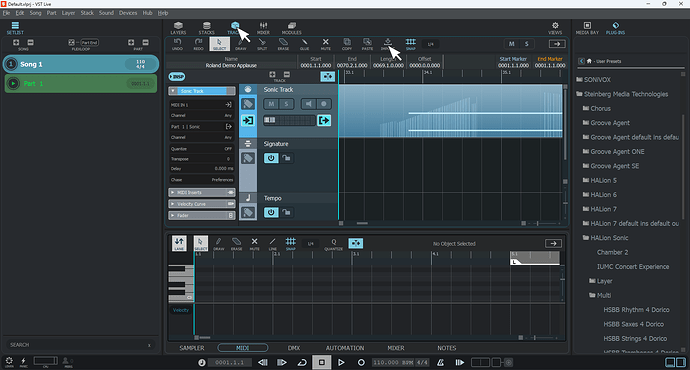Hey all,
I’m trying to migrate my band’s live tracks session from Cubase to VST Live and I’m missing one last piece. I’ve got a MIDI track that controls a guitar modeler in Cubase with Program Changes and CCs that works perfectly in Cubase but does a whole lot of nothing in VST Live. I can’t even figure out how to see if the data is transferring over. Any help would be great! Thanks!
Open the project in Cubase. Save presets of the plugins you have in Cubase. If the plugin(s) don’t make VST3presets, then save the setups in the plugins itself so you can reload it in other software.
Saving Plugin Presets in Cubase
Right click instrument plugins in the rack and save a preset. Give it a name you can easily recognize. If you like you can even ‘tag’ it in the Cubase Media Bay once it’s saved.
In Live, make an instrument layer for the plugin, find your user preset in the right pane for plugins, and drag it onto the layer.
For effect plugins the process is similar…
Right click the Insert slot of the plugin you’d like to make a preset for and choose “Save Preset”.
Over in Live, locate the VSTpreset and drag it to the insert slot that you want in the Mixer. (Note, not every effect plugin included with Cubase Pro comes with Live, so you might need to arrange for substitutions).
Back in Live, you’ll set up whatever instrument layers you need, with the tracks attached to them and drag your VST Presets onto the proper layers and/or effect slots.
In some cases you might be using plugins that don’t support standard VST presets, but in those cases the plugin itself probably has some kind of internal method to save/load a given state/setup. A similar work flow, but you’ll need to open the plugin and do your saving/loading from there.
If the tracks and plugins were truly/directly using CC events, and not VST Automation, then you should find that it works in Live as it did in Cubase. The trick here was making sure your plugins are in the exact same state/configuration they were over in your Cubase project (sounds dialed up, CC ‘learn/links’ done, etc).
If your tracks were using VST automation lanes rather than MIDI CCs, it should still be doable but It’s harder for me to explain without seeing the project in Cubase, and exactly how things were set up to be automated. I personally haven’t tried to import anything from Cubase that used VST automation lanes yet, so I’m not sure how, or even if that stuff can be exported and imported. I’ll need to ‘look into it’.
Well, I thought I had an answer, but it only partially worked.
I think Cubase just loads midi automation as track automation within Cubase instead of actually making MIDI data. I’m pretty irritated with this whole process right now, but I’ll come back to it when I’ve got a clear head. Just to clarify, I’m not using any VSTs at all. This is a raw midi channel with Program Changes and Control Changes that are sent out of a midi port to an external device. I’ve done this exact same process from Pro Tools and I can export this sort of data perfectly from there, but even with the automation option checked I can’t get Cubase to export any midi data other than pitch, which is not what I need.
Also, is there any way to access CC automation lanes in VST Live? I can’t find that either.
In my experiments thus far, I’ve been exclusively working with “MIDI” tracks connected to ‘rack instruments/plugins’. (Edit, I tried exporting instrument tracks for Live, and plugin end points, nor automation lanes are intact with Instrument tracks).
If I use the Live export method in Cubase, automation lanes associated with MIDI Tracks do not get exported (or if they do Live is not importing them).
If I export as MIDI instead there are a few ways to get it over to live.
Give this a try first.
Locate the track with automation lanes that you wish to export and select it, solo it, select all the events on the track, and set the project locators to include them all. Export a MIDI file with the options ticked to export automation data.
In this example I have an applause MIDI Track that links up with an instance of Sonic in the instrument rack. Notice it has several Automation Lanes for several CC events.
-
Right click the track to be exported and choose select all events.
-
Solo the track so it gets exported all alone.
-
Tap the P key on your computer keyboard (Sets the Project Locator to include all selected events).
File/Export/MIDI File…
Set up where the written file should go and be named…
You’ll get a popup with “Export Options”, so make sure the “Export Automation” option is ticked.
Now import this track in Live. The way I have had the best luck so far is to first create a layer in Live. I load the Plugin into the layer and get the proper VST Preset into it, so it’s in the exact same state it was over in the Cubase project.
I’ll left click one of the MIDI INPUT area and choose, “Tracks/Create Track”.
Go to the “Tracks” tab of Live, make sure the play cursor is at the beginning of the part (or wherever you want the import to begin on the timeline), click to select the new track just created, then click the import icon in the second tool bar from the top. Import the MIDI file. I can see that the CC data is here in the track. It is playing back properly for me.
Note, there are dozens of ways to convert automation formats in Cubase back and forth between Automation Lanes, MIDI Parts, Note Expression, and more. For some projects you might need to first do some conversions to get everything working through continuous controller events rather than VST lanes, and then export.
I.E. If a track uses true VST Automation Lanes to directly modulate a VST Parameter in a plugin…convert those lanes to some unused CC, open the plugin and ‘learn’ the control you wish that CC to modulate, then export the plugin preset and track(s) for Live.
It ‘might’ be possible to copy/paste automation lanes between apps, I’ll have to give that a try next. I’ll make a new post if I find this possible. (Edit, I just tried it. No dice ![]() )
)
Hi @Brian_Roland,
thank you for sharing your Files. Or was it @Herbert_Schmitt? It helped a lot. Please re-try the next Pre-Release 2.2.32 and let us know if everything is working now.
See you,
Michael.