I’m trying to reengrave a finale project in Dorico, and it seems like Dorico doesn’t want to space the lines properly like it usually does. There are a lot of collisions and near-collisions, particularly with slurs, dynamic, and text. I’ve fiddled around in Vertical Spacing in the Layout Options and nothing I do seems to change any of it.
Any thoughts? I really don’t want to go through and drag all the lines into position by hand.
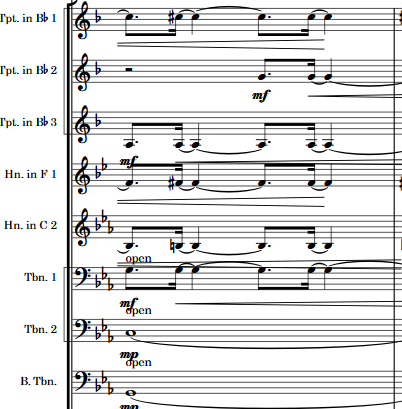
Is Dorico cramming multiple systems onto a page that’s only big enough for one, or is it attempting to cram a system that’s too tall onto a page? If the latter, you either need to increase your paper size or decrease your staff size (in Layout Options).
Leo’s advice is perfectly right (as usual, you’ll probably notice that in the long run)
I just wanted to add : check out your page in Engrave mode, especially the %age value that is in the bottom left corner : this is how filled your page is vertically. If this goes behind 100%, Dorico automatic behavior won’t be what it should be. Try not to go over 100%. There are many different things that can be changed (spacing size, space between objects and staves, space between staves, systems…)
Note that the problem here is overfilled page.
Welcome to the forum @l.tagestad ! As the always-helpful Leo and Marc have said, this is an issue of too much music on the page for it to fit, vertically.
As a rule of thumb in Dorico: almost all of the time, when you think “oh no I’ll have to drag all of that around” – take a pause, and go looking for some settings. Dorico is very top-driven, in that adjusting global defaults (or per-flow or per-layout defaults) can correct issues in most cases.
Another option for this score of yours is to look into condensing: it allows separate parts to share staves in the score, to reduce the number of staves per system.
Maybe watch (or dip into) one or both of the following Discover Dorico sessions, which explain how vertical spacing works in Dorico.
There is also the First Steps guide, which has a section called “Laying out and formatting pages” that demonstrates fitting a piano piece that starts on 4 pages onto 2, simply by changing some default values. Scrolling through that chapter might be useful in demonstrating some of the key settings you can change to get to a better-spaced result quickly and without manual intervention.
Thank you all so much for your help! I knew there had to be an easier way to do this.
It’s been a few months since I’ve worked on scores in Dorico, so I totally forgot about condensing. Doing that solved most of my problems, so thanks very much for reminding me that that’s a thing I can do!