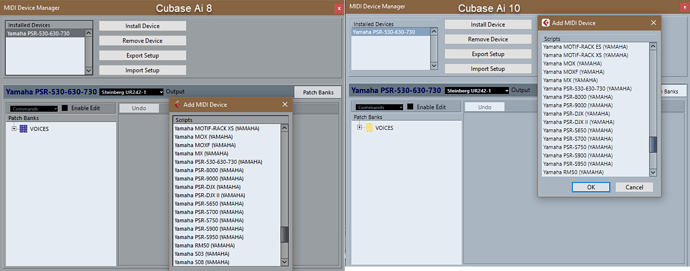Help, I accidently removed my Yamaha PSR-275 from the installed device list in Cubase Ai 10. unfortunately this keyboard is not listed in the list of midi devices to install. The keyboard is routed through the UR242.
I’m a newbie and could use some assistance installing it again.
I just upgraded to v10 from v8 that I installed two years ago. So, the settings from v8 ported over. While I was trying to figure out why the midi notes were not recording, I accidently removed the device and there was no undo button in the dialog box.
I checked both Ai8 and Ai10 and it is removed from both.
Also, I can’t hear any sound, even when I am using the Akai MPK Mini Mk2 and I could yesterday. But since I connected the uR242 I can’t hear any audio when I press the keys on either keyboards.
How can I correctly add the Yamaha PSR-275 to Cubase so that it receives midi codes? (the keyboard is in PC mode).
Also, is it possible to play the Yamaha PSR-275 and the Akai MPK Mini Mk2 in the same project?
Thanks