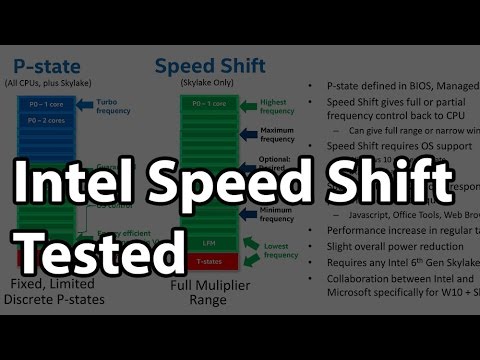I know we’re supposed to disable Intel Speed Step tech, but what about the later Intel Speed Shift?
Just bought a new system with a delidded i7-8700K CPU on ASUS Prime Z370-A mobo and spotted this setting in the BIOS as explained in this video:
It’s another timing technology to get the cores up to speed faster after idling, so my inclination is to disable it, yet I’ve been running Cubase the last few days with it on with zero problems.
Also, the new mobo has an AUTO setting for the older SpeedStep tech, which I have left on auto, and again I’m not having any problems. So is Cubase perhaps able to control these things dynamically now and disable them as necessary for a Cubase session, or is it just that a powerful system is less likely to have problems with audio timing anyway?
Thoughts?
I doubt if Cubase knows anything about what’s happening under the covers - other than when it starts up it will make thread decisions based on the number of cores it thinks it has available. If you’re not getting any glitches or issues then fine, carry on as you are - but real time audio is usually very sensitive to latency bumps caused by introducing or parking cores or threads not being able to complete their processing in time because the core the thread’s running on has been stepped down or reassigned to another core “midstream”.
Turned them off as advised. Strange they were not causing problems. Maybe this machine just has enough overhead on my test projects not to be bothered by it.
All those previous century bios tweaks are not needed on modern i7 systems.
You can leave your BIOS alone at it’s defaults and yor system will work as fast as with turning everything off.
Even more so, on modern win10 systems Cubase will not suffer from energy settings.
Sorry Raphie, I don’t agree, no it won’t work “as fast” - unless there’s been a scientific breakthrough that means your lovely data sitting in L1 cache on the core you were using suddenly appears in the L1 cache of the new core you’ve been unceremoniously dumped on as the system has decided it’s going to reduce cores to save energy.
As a previous poster said - the performance of modern machines might be such that you can put up with the overhead of energy and speed management without seemingly running onto issues - but what it isn’t is “as fast”. So yes, you can probably do without hacking your BIOS settings around - unless you push your system to the limit in which case these things will matter again.
1 Like
All makes sense. Thanks everyone.
If you dawbench you won’t find a difference in performance, it’s all managed by the HAL in the OS dynamically.
The only thing you force in bios is your system to be full throttle all the time, the Steinberg Powerscheme does exactly the same.
- change bios settings > full throttle 24/7 waste of energy and heat
- default bios settings with “high performance” powerscheme > same
- default bios settings with “steinberg powerscheme” > exactly the same performance in Cubase, efficient outside Cubase
Really measure it, open Cubase and test with plugins, or open Cubase and do any benchmark test. No difference.
You can also use cpu-z to monitor clockrates realtime while doing this, per core
1 Like