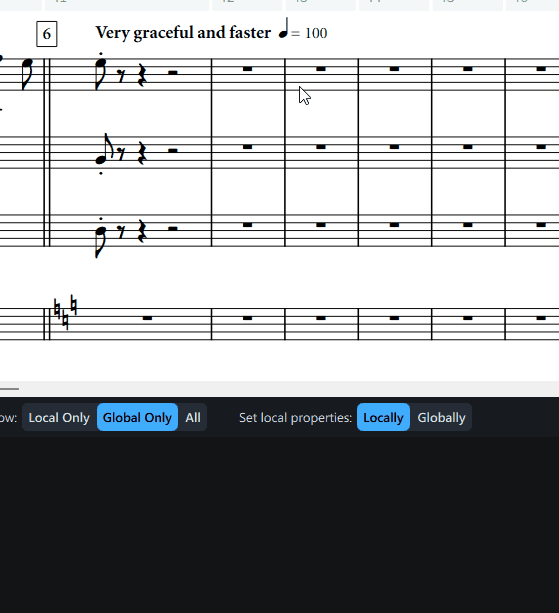Please see the screen shot. At m. 37 I would like the tempo to slow somewhat and be conducted in 6 instead of “2” and I would like this tempo change to play back but I would not want the M.M. marking (eighth note = 140) to actually show. Should I actually create two tempo markings here, one that just says "slowing (in 6) and another the sets a new invisible M.M. marking. How can I make the M.M. marking invisible but have it play back for me?
Thanks in advance as usual.
Do you just want to hide the MM mark in the Tempo properties?
Yes, I just don’t want the eighth note - 140 to be visible in the score or parts. I want the conductor to be able to slow the tempo at whatever rate they are comfortable without having to adhere to a strict M.M. marking.
Thanks
I think what I have here now is confusing. when one sees the eight note = 140 it leads one to think the tempo is actually speeding up when it is actually slowing down.
The initial tempo is Dotted Quarter =72.
Select the tempo mark, and in the Properties panel, untick “Metronome mark shown”.
asherber,
Are you saying I would have two separate markings there? One that says Slower (in 6) and another that shows the M.M. marking that I would then hide?
Nope, you can do it all on the one marking.
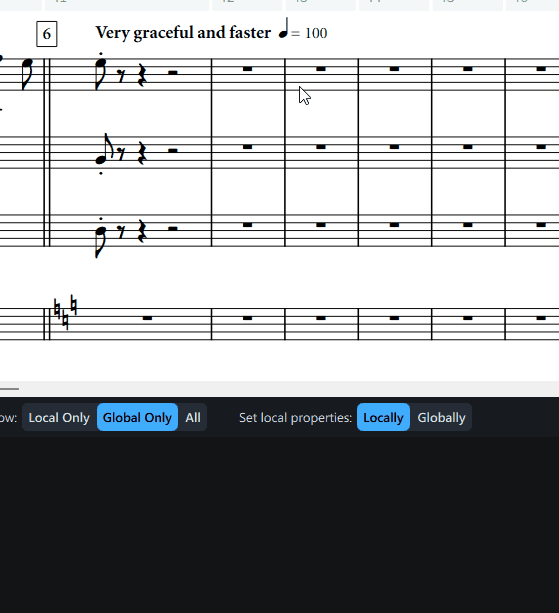
Asherber,
Well, THAT was easy. Thanks again.
The Properties panel is the only place to look for configuring any individual item. My original reply was suggesting that you only needed to do that.
1 Like
I have a followup question if you will indulge me. Can I use this same process to show the metronome marking in the Score but make it invisible in the parts? It seems not since when I can’t bring up the properties panel and stipulate that I want this setting to occur only in the parts but in the score only. Is that right?
Right. “Metronome mark shown” is a global property – it applies to all layouts.
Got it. Thanks again to both of you fine gentlemen for your constant help.