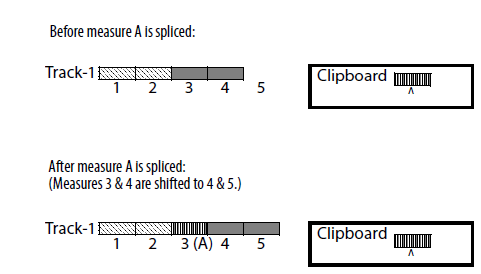If you’ve written a couple of measures and then you want to insert something else in the middle of the score, this would be useful. Is there such a command in Dorico?
Yes. It is called Insert mode (and there are four scopes depending on what you want to happen to the rest of the instruments/voices in your score).
Thanks, Janus!
Can you also copy and paste something, thereby moving the music where the clipboard is pasted later in time?
Yes, that’s the whole point of the function and the reason why it’s so aptly named “insert” mode! ![]()
![]()
B.
Thanks, Benji!
I watched a video from Steinberg and he never mentioned anything but inputting notes in different ways one by one basically.
Insert mode has a lot of different uses. In this context, try setting Insert Mode to Global (globe icon), and when you copy and paste (or repeat ‘R’), it will effectively insert that pasted/repeated music into your score by adding them as new measures and moving down your existing ones.
Another thing I like to do, in particular if I haven’t written the music yet but I wish to create a structrual placeholder (let’s say I just want to add 4 bars in the middle), you can use the system track, highlight 4 bars, and there will be a little plus arrow on the top right, click that and it will add however many selected bars at the point after that:
Or the bar popover (shift+B, 4). Lots of options! But if you want to simply repeat or paste existing music, Insert Global is a great tool for the job.
Here is an example with Insert Global turned on, where I had copied some chords and used the explode function to paste insert into my horns. Notice how it creates new measures at that point and moves all the music down accordingly!
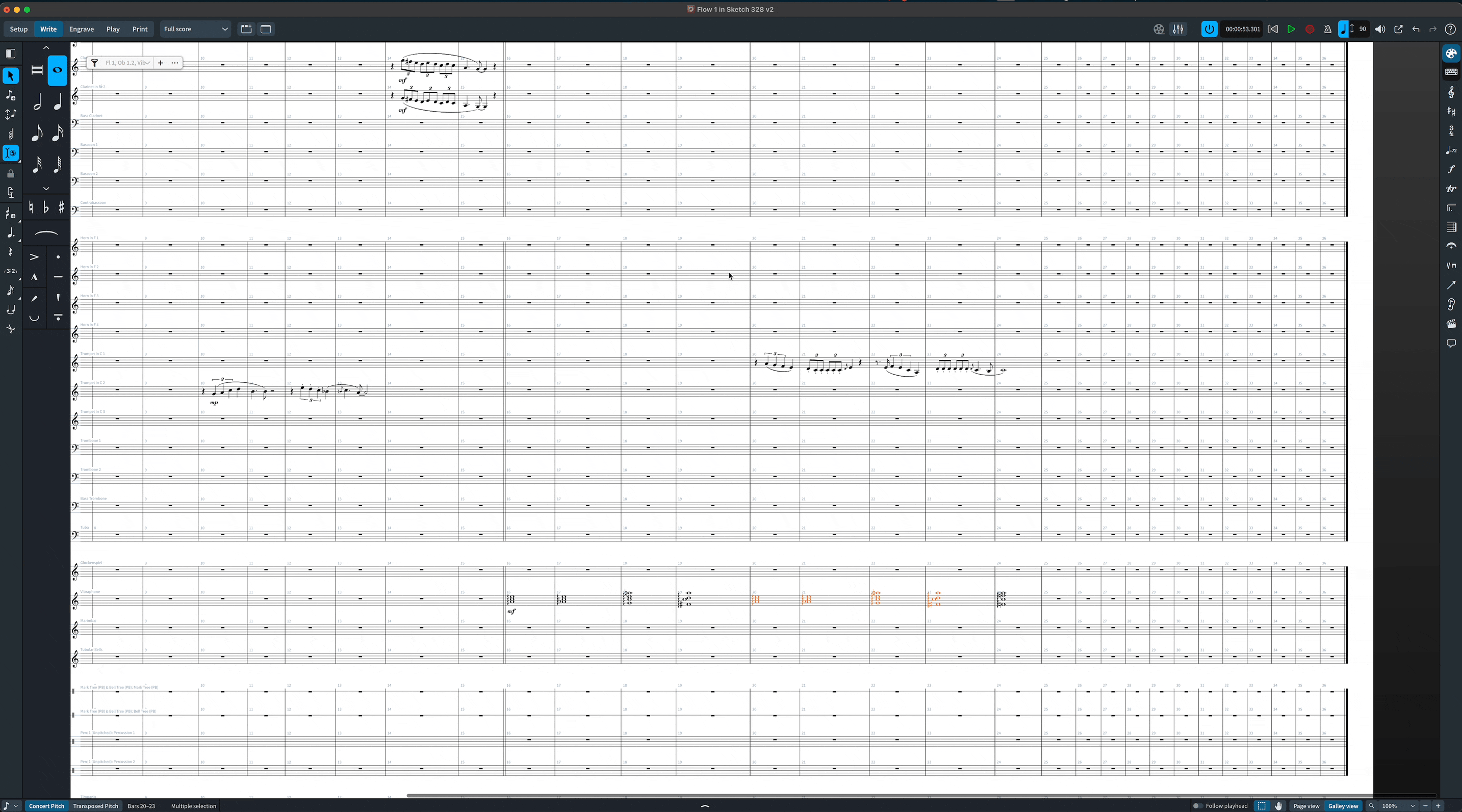
Thanks, Jonathan!