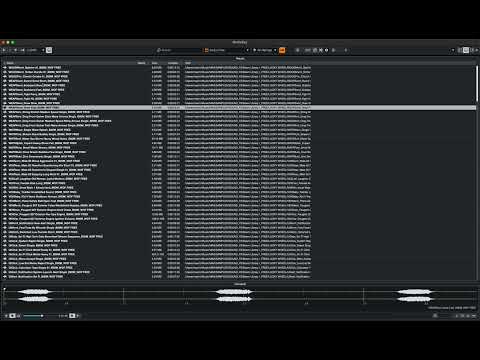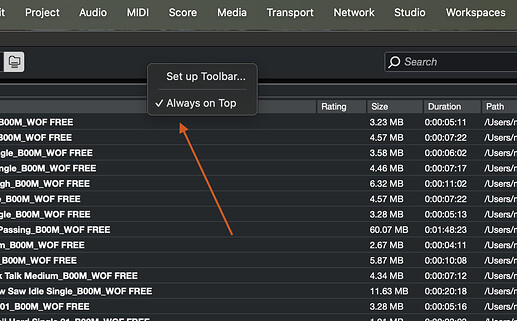Hello. I am experiencing issues with Media Bay in Nuendo 14.0.32 running on Mac OS Sequoia 15.5. Due to this problem, I had to reinstall mac OS, but the issue persists even after the installation.
The problem appeared as follows: when navigating through sounds using the up or down arrow keys, everything works fine. However, as soon as I adjust the volume, the navigation starts randomly switching when pressing the up or down buttons.
I am the same, but mine is not random. It is selected regularly every few times, and every time I click, my MediaBay window changes and keeps getting longer. Haha, my computer window can’t even display it anymore. It’s really funny
1 Like
I’m not experiencing this issue. I just checked the “Always on Top” checkbox, and everything started working without any problems. I can now control the volume, and the selection no longer jumps.
Without the “Always on Top” checkbox, the selection starts jumping.
It is impossible to use two virtual screens on macOS in this mode. This is very unfortunate… 
Hi. I can’t recreate this at all on Nuendo 14.0.32 on multiple MacOS 15.5 systems, regardless of “Always on Top” settings.
What do you mean by “Virtual Screens?” Are you using Screen Sharing (which also works fine for me)? If you mean using multiple MacOS “Desktops,” the “Always on Top” shouldn’t be selected when Media Bay is in a different desktop - it will always be “on top” in that other desktop regardless of whatever other apps have focus in other desktops.
But if you must select “Always on Top” to prevent the jumping, then it makes sense why you have that set if you’re talking about Desktops (not “virtual screens”).
Does this happen to you all the time, and persists through reboots/loads? Just trying to see how I can recreate it over here.
1 Like
Yes, that’s exactly what I was trying to convey.
Yes, and even after reinstalling Mac OS 15.5
I would like to add that during these jumps (when pressing the up or down button), the macOS warning sound is also played.
Got it - the behavior is clear in your video, and it’s really interesting that setting it to “always on top” fixes it. Maybe a support ticket to SB would be worth it.
I take it you’ve eliminated any 3rd-party macro apps or such from the equation?
I’m glad you said that - I wasn’t using the arrow keys.
Verified on mine - using the arrow keys after setting the volume not only makes the selected item jump by 3 (up or down) it forces a system “donk” sound indicative of some miskey error.
I’d call that a +1 here. Maybe @Steve or @Martin.Jirsak can verify on their Macs as well.
1 Like
I have none.
I also tried restarting the Mac OS in safe mode. Nothing happened. And anyway, the entire bottom panel in MediaBay, all the buttons lead to jumps, not just the volume level.
Yeah, that reply was before I realized you were using arrow-keys and I then tested that. This is reproducible, so I’ve no doubt it will go up the chain.
1 Like
After the latest update to Nuendo 14.0.40, the issue persists. Please fix it, as working like this is very inconvenient.
I checked in Cubase PRO 15.0.5, the problem with Media Bay is the same as described above.