Hi,
this would be useful in editing, macros
If you want to locate the start of the next event, just add “Locate Next Event” twice.
This does not always work correctly depending if the locator is over an already playing event, or if it’s in empty space. Locate Next Event twice could being you to the end of the next event, instead of the start.
I’m having some trouble understanding your reply.
You said “the locator”, which makes me wonder if you’re not confusing it by any chance with the project cursor.
You can’t say “the locator” because there are two locators: the LEFT locator and the RIGHT locator. Thus, you need to specify which one you are reffering to, so that I understand what you’re saying.
I would like to help you build the macro you want. Can you tell me exactly what you want the macro to do?
yes I meant project cursor.
just exactly as the title of the thread explains. Locate Start of Next/Previous event. Using Locate Next Eventx2 doesn’t always work consistently depending on if the cursor is over an already existing event, or if it’s in empty space.
I’m not looking for a macro, I’m looking for this to be a function on it’s own, but it would also have utility in macros.
So what you’re saying is that “Locate Next Eventx2” doesn’t apply to all situations.
I thought you discovered a bug.
Look at this vid (below). I don’t know who to blame: Cubase or Kontakt.
Hm, no, not a bug.
Just a command/function key command request.
Look at this vid (below). I don’t know who to blame: Cubase or Kontakt.
https://www.youtube.com/watch?v=iFzZnAhqJWg&t=
If you want to point the finger, point it at Cubase. Or more constructively, post a reply on a thread called ‘Cubase 10.5 randomly changes expression maps articulations on playback’. It is way down the list in the Issues forum. ![]()
I just replied to the post. Thank you!
Hej lovegames
Just make two Macros like this:

And then assign two KC to these Macros -
Voila! ![]()
Best regards
Bo
Hi for this to work you would have to make an object selection, and or, change from one selected object to another when maybe you would not want to, and or, you don’t even have the object selection tool selected - maybe the user is editing with the range tool.
So my exact feature request is for this function to work exclusively from the project playback cursor, irrelevant of selections made or tool used.
The other way is to use two ‘Next Event’ commands, but this only works correctly if theplay cursor begins at the start of an event already, and then this command executed.
You can see the error 2nd part of video, how it starts locating end of events

You can see how useful this could be in a multi-event editing situation.

The benefit of the requested function, is that the user would never have to worry about the position of the cursor. They don’t have to think "Okay, am I hitting ‘Next Event’ twice, or once, or three times
Hej LoveGames
Here’s the solution that’ll do just what you want -
First make a PLE like this:
And then make two Macros like this:
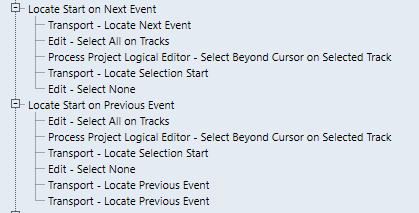
And then assign two KC to these Macros -
Voila!
Best regards
Bo
Thanks man, I’ll check this out when I get a chance… hopefully it works better than my current solution…
that being said, this is so useful it would be wise for Steinberg to just include as a per-event-per-selected-track function, so that it doesn’t rely on selection at all… That way, a user can keep a certain event selected while viewing the next and previous and what not.
Locating without selecting is better because of two more reasons:
- You can have multiple tracks selected and locate the cursor like you would on a single track (events on all tracks ar taken into consideration by the Project Cursor).
- When you reach the end, the cursor won’t start again from the beginning.

