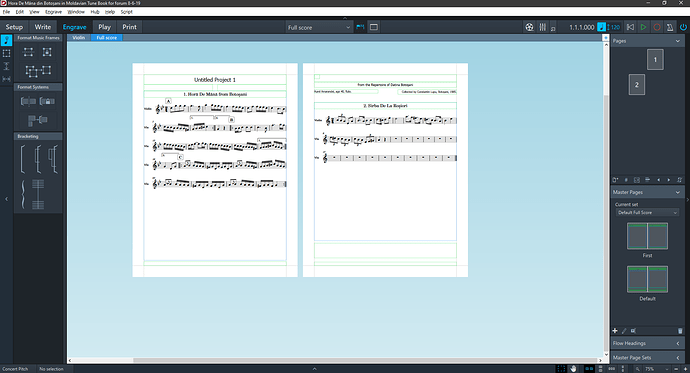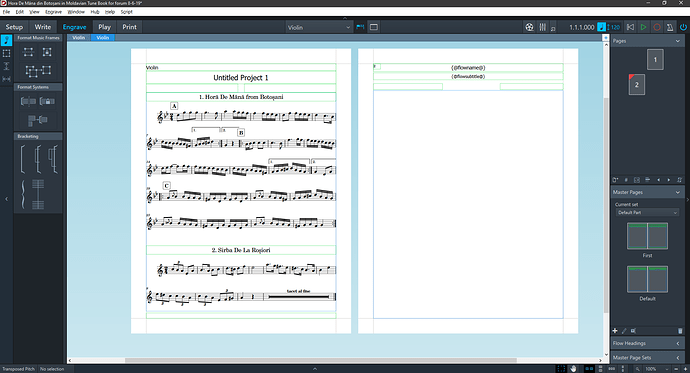Hi,
I am a crossgrade customer from Sibelius and am having an enormous amount of difficulty grasping some of the basic concepts of Dorico. I specifically made the leap so that I could take advantage of the better layout capabilities that seem to obtain in Dorico, and specifically because of the potential to keep a multi-section book of tunes all in one master file (rather than the many multiples of files required in Sibelius). But I am totally flumoxed by the Engrave interface. The user manual states as follows:
You can apply a different master page set to each layout in your project.
PROCEDURE1.In the music area, open the layout to which you want to apply a master page set.
2.In the Master Pages section of the Pages panel, select a master page set from theCurrent set menu.
RESULTThe selected master page set is applied to the layout.
Really? Didn’t work for me. I can’t get the two pages of music I created to switch layouts via the master pages. I click here and there and nothing seems to change anything, and by clicking on the master pages, I end up in the dialogue area to change the layout of the master page.
Moving on from there, the question I would like to ask has to do with attempting to edit the master (full score) “Default” page, and after having done so finding that the engraved music in the full score “part” shows the correct elements but in a completely different order than what appears in what I had set up in the master page template.
I attempted to search for this questions and didn’t find anything that seemed relevant. I also have to say that I am completely baffled by the requirement of this forum that one is required to post a project rather than a screen shot. Is it really true that in order to be able to use this forum I will first have to figure out how to save a project according to the steps laid out in the “welcome” post? I really can’t just post the screen shot of what my master page default layout looks like and what is shows with the actual music in it?
I bootstrapped my way into Sibelius by using the online forums and the user manual. I never even had to post a screenshot because I was always able to find an answer or at least a clue in the forums. The setup here seems both arduous and unhelpful.
Can I get my money back if I give up after a couple of weeks at this?
Also, are all dorico files “huge” ? Sibelius files are tiny. Is there a way to keep files from being bloated?