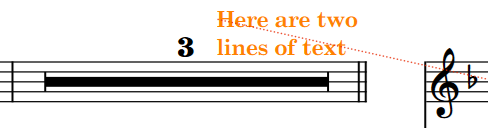I would like a more reliable way of placing text that left-aligns to the barline (and in this case, the margin). Is there a better way of doing this?
I can nudge and then copy-paste this text, but it moves slightly if the width of the last rhythmic position changes. I guess I could assign a left-aligned text object to something like a 64th-note position just before the barline, but I would prefer a “proper” alignment.
1 Like
I came up with a solution and will post it here if it’s helpful to others. I added a D.S. al Coda (since I didn’t need it and don’t care about playback), then hid it and changed the Repeat Marker Jumps paragraph style.
It would still be nice to be able to left-align text to the barline, since I’d like to add a line break. But this works pretty well.
I agree. I would also like to see guides for L, C and R of the text independently of the horizontal alignment. It would be helpful when aligning texts.
(There is a nice feature in Amadeus that automatically calculates the width of a text block (whatever horizontal aligment being used) and place it correctly according to the ‘anchor point’. I’ve only seen this in TeX as well, never InDesign (which is frame oriented) etc. It is most useful and reduces later editing.)
If you enter two or more lines of text in the Other information field of the Project Info dialog, select the lines, cut them, paste them into the Custom text property of a repeat marker, and move them upward in engrave mode, you can obtain something like this:
2 Likes