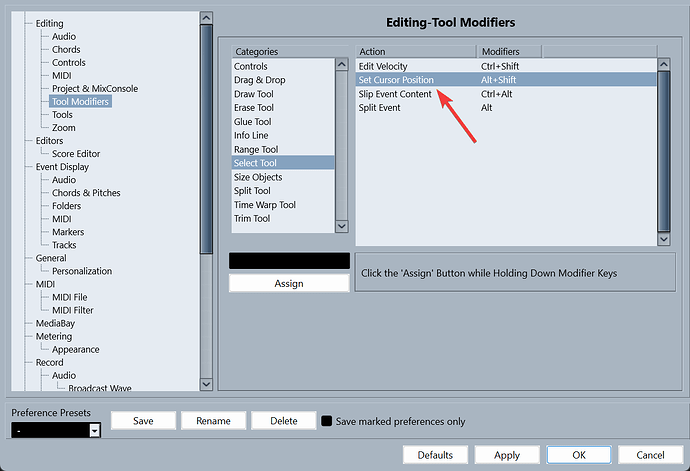Hi guys,
I’ve grown so accustomed to “Option+Shift+Click” and being able to click over ANY location in the project to move the cursor to exactly where I’m editing no matter how zoomed in or out I am in the project edit window.
Having to glance around looking for an “EMPTY” place to click really cramps my speed and editing style…
Am I missing something in the Preferences panel or has Cubase completely removed the “Option+Shift+Click” feature from v14 that used to allow you to click literally anywhere to move the cursor locator?
If anyone knows the secret recipe, please let me know!! ![]()