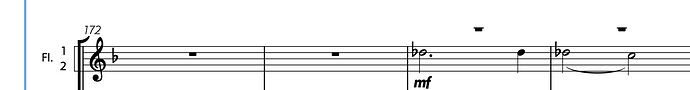Hi there,
There seems to be some sort of bug which happens sometimes when manually condensing parts to share a single stem. I’ve found in various points in my score than when I do that, the parts lose dynamics and/or articulations. Anyone else seen this? Is it on the team’s radar? Or am I doing something wrong?
Here’s the way Dorico condenses automatically (it decides to assign each flute to its own stem):
And here’s what happens when I’ve overridden that and told Dorico to assign both flutes a single stem:
As you can see, there’s no dynamics and no slur anymore!
I’ve already tried inputting the condensing change from the top of the page as well, but that won’t help.
Hi @rodrigoruiz1988, in particular with condensing issues, it is very useful if you could post your Dorico file (or a cut-out version of it, that shows the issue), so that someone can see the context and give you precise advices.
Probably you don’t want, in your case, to have the two flutes as one voice (at bar 174 in your example the flute 1 is not playing and doesn’t make sense to have a voice sharing notes and rests…), but instead you need to Hide the rests for the inactive players (and possibly set a reset). You will see that the dynamic and the slur are showing correctly:
Dorico file example:
condensing change - hiding rests for inactive player.dorico (499.4 KB)
Add-on:
to make automatically space for the 2., you could easily override the Text alignment property for the dynamic:
1 Like
Hi, Christian!
Thanks for taking the time to comment and help out. I really appreciate it. I always went through manual condensing because it seems the fastest choice when wanting to override Dorico’s options (or whatever one has tweaked in the Notations Options for condensing), rather than thinking what rules I’d need to tweak to get what I desire, I just tell it and that’s that. It should work, but sometimes it doesn’t. To me, that’s a bug. In no circumstance would you want to hide articulations and dynamics just because you’ve decided to assign both instruments to a single stem. (In my example, fl1 is not playing but this also happens in cases in which both fl1 and fl2 are playing.)
Now, having said that. With your example, and with some help from Leo Nicholson on the side, I’ve discovered that this bug won’t reproduce if instead of going through the manual condensing you go through the “rule overrides” in the condensing dialogue. So, that’s what I’m doing now.
Would love for the bug to be fixed in next updates, though.
Again, thank you!
It would be interesting to see an example of this. Can you share it?
I tried swapping the flute 1. and 2., and it seems that the 1.st instrument has a kind of priority (the condensing works" better"), and you can obtain what you desired , following your method of assigning them to a single voice via Manual Condensing, instead of, as in case of the flute 2 playing, using the Notation Options in the dialogue.
I don’t know if this difference in behaviour is intended (maybe for clarity, as the flute 2. playing alone is clearer when rests for flute 1. are present, as default). Also with the flute 1. playing, no dynamic or slur disappears, using the Manual Condensing into one voice (so your bug assumption seems to be plausible. I don’t remember if this was already been discussed…):
Dorico file example:
condensing change - manual condensing.dorico (492.5 KB)